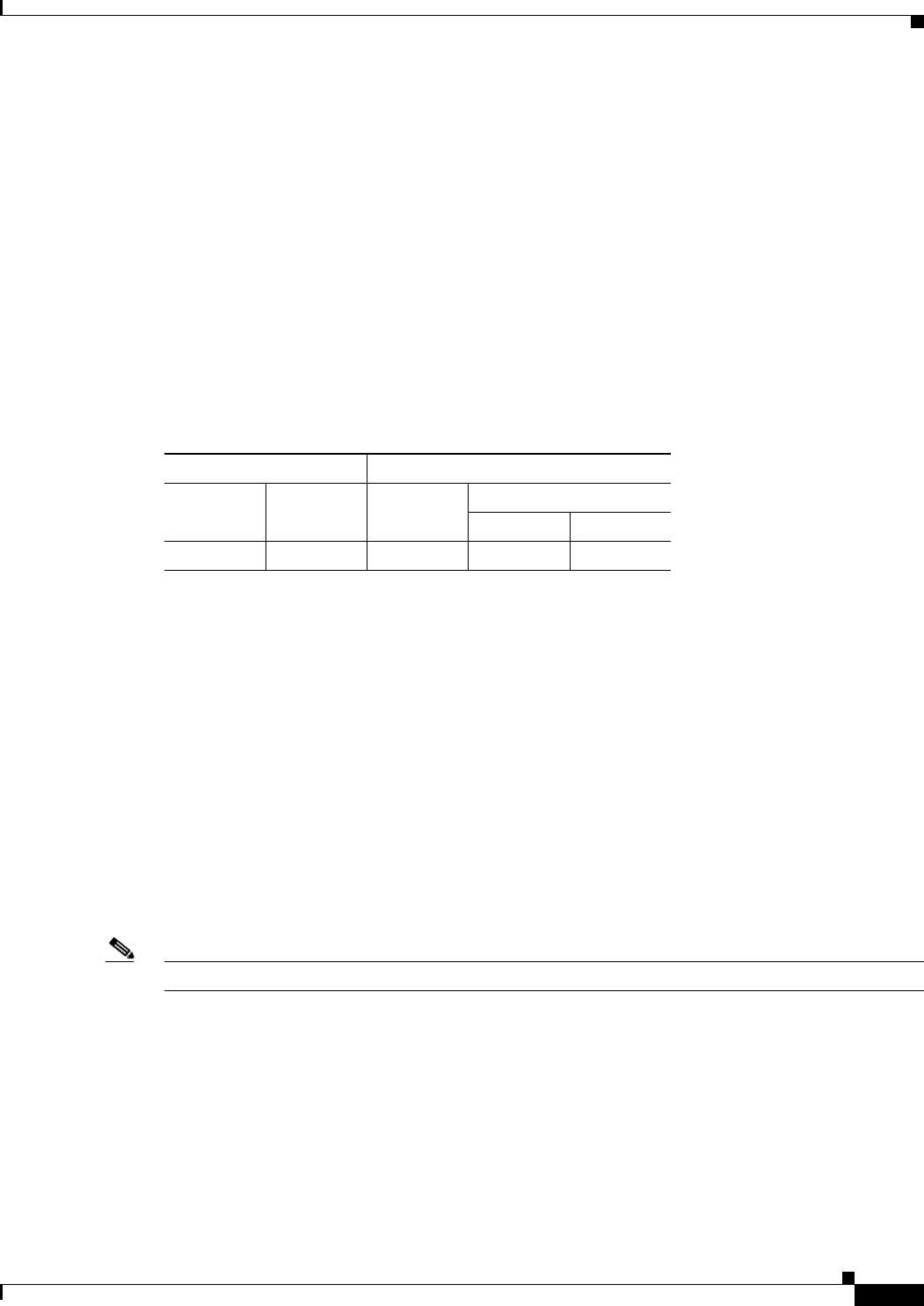
19-17
Cisco ASDM User Guide
OL-16647-01
Chapter 19 Adding Global Objects
Encrypted Traffic Inspection
–
On these days of the week—Lets you choose specific days of the week.
–
Daily Start Time—Specifies the hour and the minute that the time range begins.
–
Daily End Time (inclusive) area—Specifies the hour and the minute that the time range ends.
The end time specified is inclusive.
• Weekly Interval
–
From—Lists the day of the week, Monday through Sunday.
–
Through—Lists the day of the week, Monday through Sunday.
–
Hour—Lists the hour, in the range of 00 through 23.
–
Minute—Lists the minute, in the range of 00 through 59.
Modes
The following table shows the modes in which this feature is available:
Encrypted Traffic Inspection
This section describes how to configure encrypted traffic inspection, and includes the following topics:
• TLS Proxy Wizard, page 19-17
• Phone Proxy, page 19-24
• CTL File, page 19-28
• TLS Proxy, page 19-30
• CTL Provider, page 19-32
TLS Proxy Wizard
Note This feature is not supported for ASDM version 6.1.5 or the Adaptive Security Appliance version 8.1.2.
For information on how to configure the TLS Proxy, see the following sections:
• Configure TLS Proxy Pane, page 19-19
• Adding a TLS Proxy Instance, page 19-20
• Add TLS Proxy Instance Wizard – Server Configuration, page 19-21
• Add TLS Proxy Instance Wizard – Client Configuration, page 19-22
• Add TLS Proxy Instance Wizard – Other Steps, page 19-24
Firewall Mode Security Context
Routed Transparent Single
Multiple
Context System
• • • •—


















