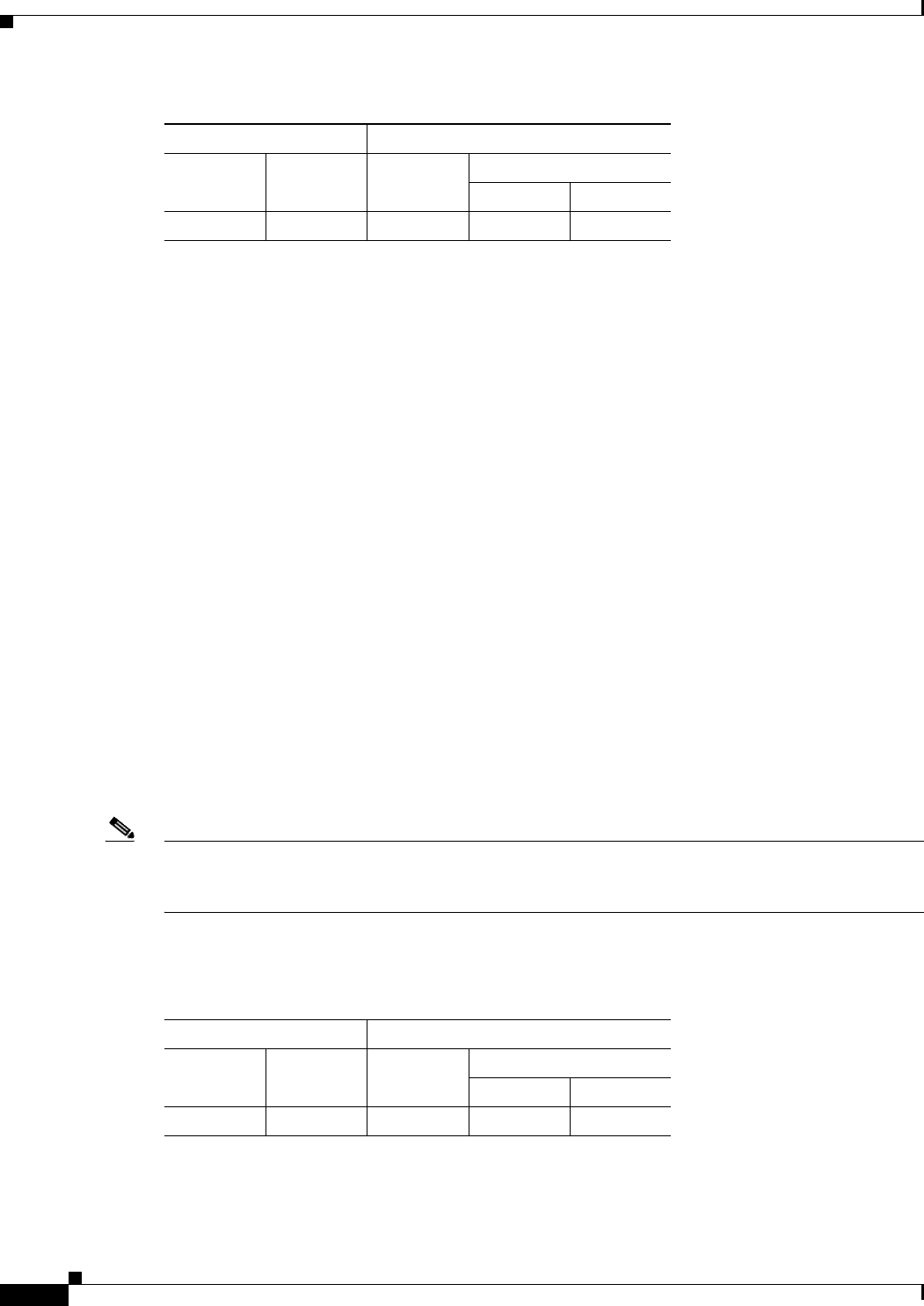
38-10
Cisco ASDM User Guide
OL-16647-01
Chapter 38 Clientless SSL VPN
Auto Signon
Add/Edit Auto Signon Entry
The Add/Edit Auto Signon Entry dialog box lets you add or edit a new auto signon instruction. An auto
signon instruction defines a range of internal servers using the auto signon feature and the particular
authentication method.
Fields
• IP Block—Click this button to specify a range of internal servers using an IP address and mask.
–
IP Address—Enter the IP address of the first server in the range for which you are configuring
auto sign-on.
–
Mask—In the subnet mask menu, click the subnet mask that defines the server address range of
the servers supporting auto signon.
• URI—Click this button to specify a server supporting auto signon by URI, then enter the URI in the
field next to this button.
• Authentication Type—The authentication method assigned to the servers. For the specified range of
servers, the security appliance can be configured to respond to Basic HTTP authentication requests,
NTLM authentication requests, FTP and CIFS authentication requests, or requests using any of
these methods.
–
Basic—Click this button if the servers support basic (HTTP) authentication.
–
NTLM—Click this button if the servers support NTLMv1 authentication.
–
FTP/CIFS—Click this button if the servers support FTP and CIFS authentication
–
Basic, NTLM, and FTP/CIFS—Click this button if the servers support all of the above.
Note If you configure one method for a range of servers (e.g., HTTP Basic) and one of those servers attempts
to authenticate with a different method (e.g., NTLM), the security appliance does not pass the user login
credentials to that server.
Modes
The following table shows the modes in which this feature is available:
Firewall Mode Security Context
Routed Transparent Single
Multiple
Context System
• — • ——
Firewall Mode Security Context
Routed Transparent Single
Multiple
Context System
• — • ——


















