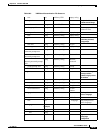38-45
Cisco ASDM User Guide
OL-16647-01
Chapter 38 Clientless SSL VPN
Configuring Smart Tunnel Access
text text Arbitrary URL empty string
info-panel node The panel with a
custom text and image
mode string enable|disable disable
image-position string above|below above The image position,
relative to text
image-url string Arbitrary URL empty image
text string Arbitrary string empty string
logon-form node The form with
username, password,
group prompt
title-text string Arbitrary string Logon
message-text string Arbitrary string empty string
username-prompt-text
string Arbitrary string Username
password-prompt-text
string Arbitrary string Password
internal-password-prompt
-text
string Arbitrary string Internal
Password
group-prompt-text string Arbitrary string Group
submit-button-text string Arbitrary string Logon
logout-form node The form with a logout
message and the
buttons to login pr close
the window
title-text string Arbitrary string Logout
message-text string Arbitrary string Empty string
login-button-text string Arbitrary string Login
close-button-text string Arbitrary string Close
window
language-selector node The drop-down box to
select a language
mode string enable|disable disable
title text Language The prompt text to
select language
language node
(multiple)
code string
text string
portal node Tag-container of the
portal page
configuration
Table 38-3 XML-Based Customization File Structure