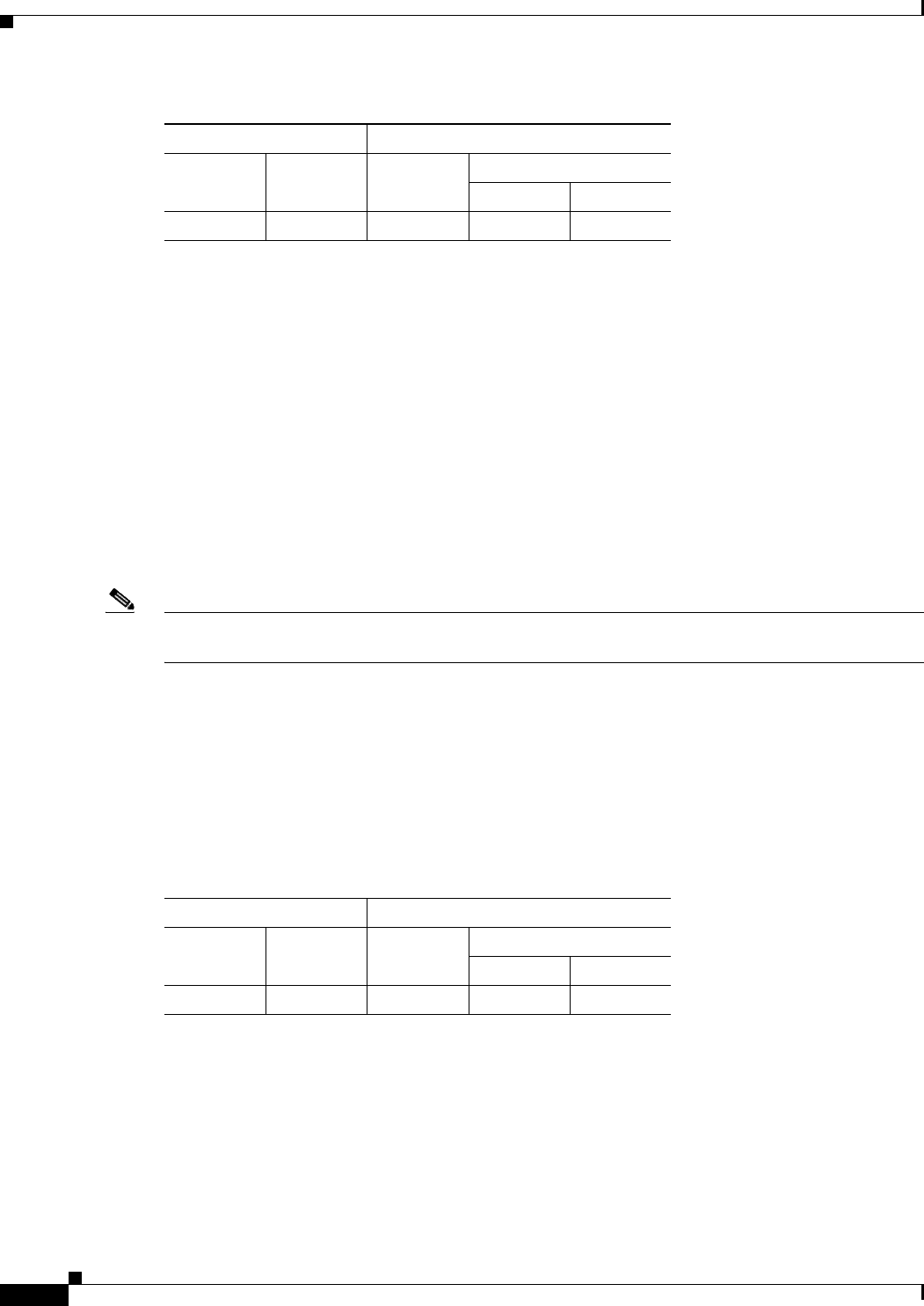
5-20
Cisco ASDM User Guide
OL-16647-01
Chapter 5 Using the Startup Wizard
Startup Wizard Screens for the ASA 5505 Adaptive Security Appliance
Edit Interface
To access this feature from the main ASDM application window, choose Configuration > Interfaces.
Fields
• Interface—Displays the name of the selected interface to edit.
• Interface Name—Displays the name of the selected interface, and lets you change the name of the
interface.
• Security Level—Displays the security level of the selected interface, or lets you select a security
level for the interface. If you change the security level of the interface to a lower level, a warning
message appears.
• Use PPPoE—Check this check box to use PPPoE to provide an authenticated method of assigning
an IP address to an outside interface.
Note Because PPPoE is permitted on multiple interfaces, each instance of the PPPoE client may require
different authentication levels with different usernames and passwords.
• Use DHCP—Check this check box to use the adaptive security appliance as a DHCP server.
• Uses the following IP address—Check this check box to enter a specific IP address for an interface.
• IP Address—Edits the IP address of the interface.
• Subnet Mask—Choose an existing subnet mask from the drop-down list.
Modes
The following table shows the modes in which this feature is available:
Interface Configuration
This screen lets you configure the remaining interfaces and enable traffic between two or more
interfaces.
Fields
• Edit—Click to change the configuration of the interface in the Edit Interface dialog box.
Firewall Mode Security Context
Routed Transparent Single
Multiple
Context System
• • • •—
Firewall Mode Security Context
Routed Transparent Single
Multiple
Context System
• • • •—


















