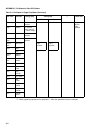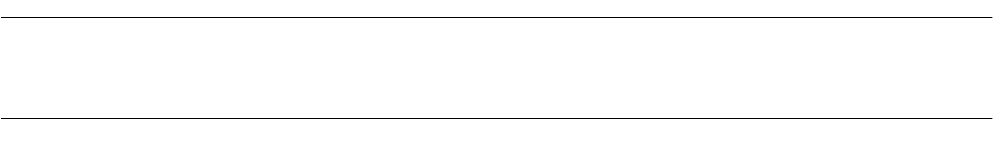
402
APPENDIX D Notes on Using Little Endian Areas
D.4 Debuggers (sim911, eml911, and mon911)
This section provides notes on the simulator debugger and emulator or monitor
debugger.
■
Simulator Debugger
There is no memory area specification command indicating little endian areas.
Memory manipulation commands and instructions to be executed are handled as if they applied
to big endian areas.
■
Emulator and Monitor Debuggers
When little endian areas are accessed with the following commands, an abnormal value is
assumed.
❍
set memory/show memory/enter/examine/set watch command
When floating point data (single/double) is handled, the specified value cannot be set or
displayed.
❍
search memory command
This command cannot search for half-word and word data with the specified value.
❍
line or reverse assemble (including reverse assemble display of source window)
Normal instruction codes cannot be specified or displayed (do not specify instruction codes in
little endian areas).
❍
call/show call command
When a stack area is set in a little endian area, an abnormality occurs (do not specify stack
areas in little endian areas).