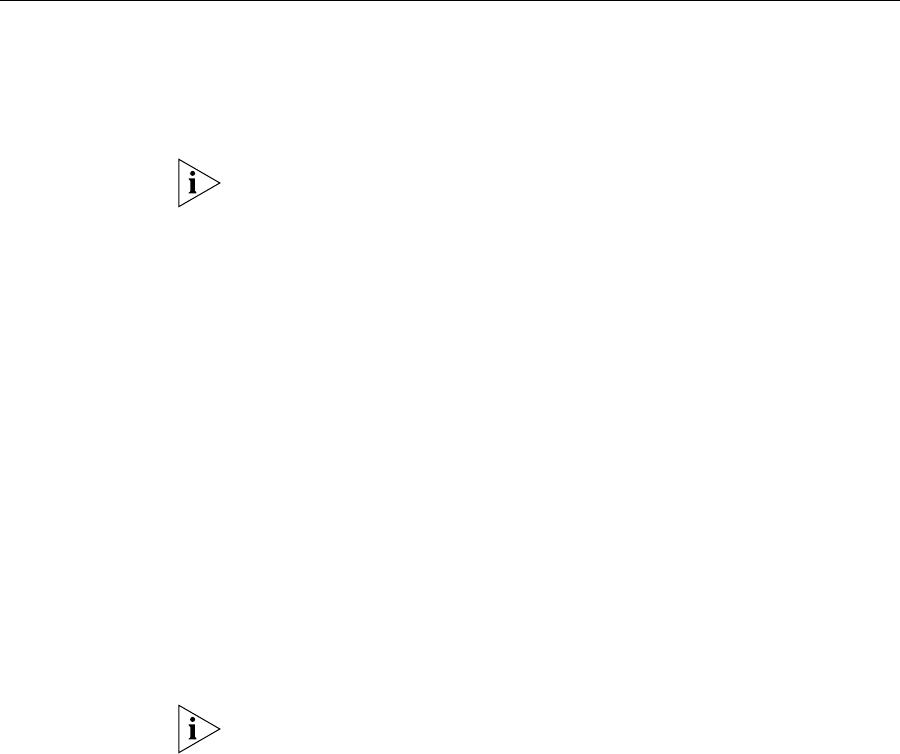
124 CHAPTER 6: CONFIGURING AND MANAGING IP INTERFACES AND SERVICES
Configuring and
Managing Time
Parameters
You can configure the system time and date statically or by using
Network Time Protocol (NTP) servers. In each case, you can specify the
offset from Coordinated Universal Time (UTC) by setting the time zone.
You also can configure MSS to offset the time by an additional hour for
daylight savings time or similar summertime period.
3Com recommends that you set the time and date parameters before you
install certificates on the WX switch. If the switch’s time and date are
incorrect, the certificate might not be valid.
Generally, CA-generated certificates are valid for one year beginning with
the system time and date that are in effect when you generate the
certificate request. Self-signed certificates generated when running MSS
Version 4.2.3 or later are valid for three years, beginning one week
before the time and date on the switch when the certificate is generated.
If you do not install certificates, the switch automatically generates them
the first time you boot the switch with MSS Version 4.2 or later. The
automatically generated certificates are dated based on the time and
date information present on the switch when it was first booted with
MSS Version 4.2.
To statically set the time and date:
Set the time zone (set timezone command)
Set the summertime period (set summertime command)
Set the time and date (set timedate command)
Configure summertime before you set the time and date. Otherwise,
summertime’s adjustment of the time will make the time incorrect, if the
date is within the summertime period.
To use NTP servers to set the time and date:
Set the time zone (set timezone command)
Set the summertime period (set summertime command)
Configure NTP server information (set ntp commands)


















