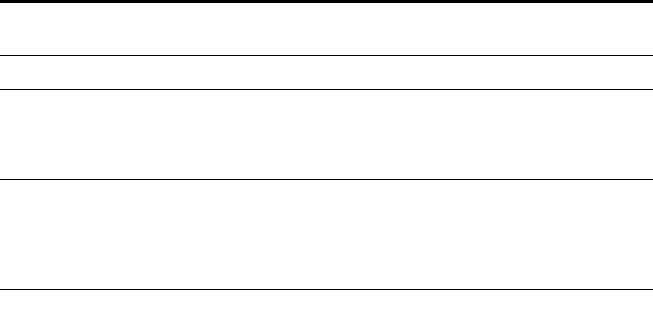
314 CHAPTER 14: CONFIGURING RF AUTO-TUNING
A radio also can change its channel before the channel tuning interval expires
to respond to RF anomalies. An RF anomaly is a sudden major change in the
RF environment, such as sudden major interference on the channel.
By default, a radio cannot change its channel more often than every 900
seconds, regardless of the RF environment. This channel holddown avoids
unnecessary changes due to very transient RF changes, such as activation
of a microwave oven.
Tuning the Transmit Data Rate
A radio sends beacons, probe requests, and probe responses at the
minimum transmit data rate allowed for clients. This gives them the
maximum distance. All other packets are transmitted at a rate
determined by their destination. All packets are transmitted at the same
power level.
By default, the following minimum data rates are allowed:
5.5 Mbps for 802.11b/g clients
24 Mbps for 802.11a clients
You can statically change the transmit data rates for radios, on a radio
profile basis. (For information, see “Changing Transmit Rates” on
page 235). However, RF Auto-Tuning does not change transmit rates
automatically.
RF Auto-Tuning
Parameters
Table 25 lists the RF Auto-Tuning parameters and their default settings.
Table 25 Defaults for RF Auto-Tuning Parameters
Parameter Default Value
Radio Behavior When Parameter Set
to Default Value
Radio profile parameters
channel-config enable When the radio is first enabled,
RF Auto-Tuning sets the channel based
on the channels in use on neighboring
access points.
channel-interval 3600 Every 3600 seconds, MSS examines the
RF information gathered from the
network and determines whether the
channel needs to be changed to
compensate for RF changes.


















