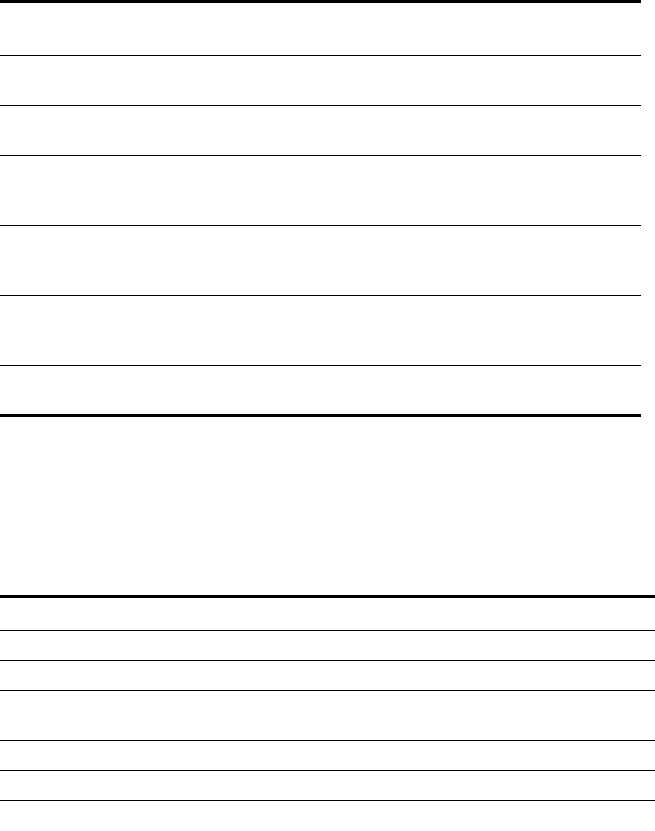
624 CHAPTER A: TROUBLESHOOTING A WX SWITCH
System events and conditions at different severity levels can be logged to
multiple destinations. By default, events at the error level and higher are
posted to the console and to the log buffer. Debug output is logged to
the trace buffer by default. Table 53 summarizes the destinations and
defaults for system log messages.
Specifying a severity level sends log messages for events or conditions at
that level or higher to the logging destination. Table 54 lists the severity
levels and their descriptions. (For defaults, see Table 53, “System Log
Destinations and Defaults,” on page 624.)
Table 53 System Log Destinations and Defaults
Destination Definition
Default Operation and
Severity Level
buffer Sends log information to the
nonvolatile system buffer.
Buffer is enabled and shows
error-level events.
console Sends log information to the
console.
Console is enabled and shows
error-level events.
current Sends log information to the
current Telnet or console
session.
Settings for the type of session
that the user is currently
having with the WX
server ip-address Sends log information to the
syslog server at the specified IP
address.
Server is set during
configuration and displays
error-level events.
sessions Sets defaults for Telnet
sessions.
Logging is disabled and shows
information-level events when
enabled.
trace Sends log information to the
volatile trace buffer.
Trace is enabled and shows
debug output.
Table 54 Event Severity Levels
Severity Description
emergency The WX switch is unusable.
alert Action must be taken immediately.
critical You must resolve the critical conditions. If the conditions are
not resolved, the WX can reboot or shut down.
error The WX is missing data or is unable to form a connection.
warning A possible problem exists.


















