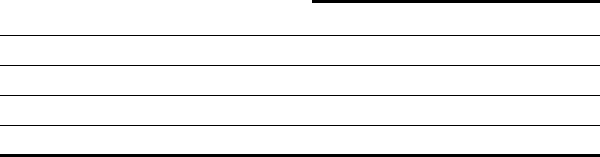
Configuring MAPs 219
For example, suppose the Mobility Domain has two WX switches, with
the capacities and loads listed in Table 15.
For WX1200 A:
The Number of MAPs that can be configured on the switch, minus the
number that are configured, is 30 - 25 = 5.
The Number of MAPs that can be active on the switch, minus the
number that are active, is 12 - 8 = 4.
The lesser of the two values is 4. The switch can have up to 4 more MAPs.
For WX1200 B:
The Number of MAPs that can be configured on the switch, minus the
number that are configured, is 30 - 20 = 10.
The Number of MAPs that can be active on the switch, minus the
number that are active, is 12 - 12 = 0.
The lesser of the two values is 0. The switch can have no more MAPs.
WX1200 A has the capacity to add 4 more MAPs, whereas WX1200 B cannot
add any more MAPs. Therefore, the WX contacted by the MAP sends WX1200
A’s IP address to the MAP. The MAP then requests a software image file and
configuration from WX1200 A. WX1200 A sends the software image and
sends configuration parameters based on the Auto-AP profile.
Configured MAPs Have Precedence Over Unconfigured MAPs
When a WX determines the WX IP address to send to a booting MAP, the
WX gives preference to MAPs that are already configured, over
unconfigured MAPs that require an Auto-AP profile. The WX can direct a
configured MAP to a WX that has active MAPs configured using the
Auto-AP profile, even if the WX does not have capacity for more active
MAPs. In this case, the WX randomly selects a MAP using the Auto-AP
profile to disconnect, and accepts a connection from the configured MAP
in its place.
Table 15 Example WX1200 MAP Capacities and Loads
WX1200 A WX1200 B
Maximum Configured 30 30
Maximum Active 12 12
Number Currently Configured 25 20
Number Currently Active 8 12


















