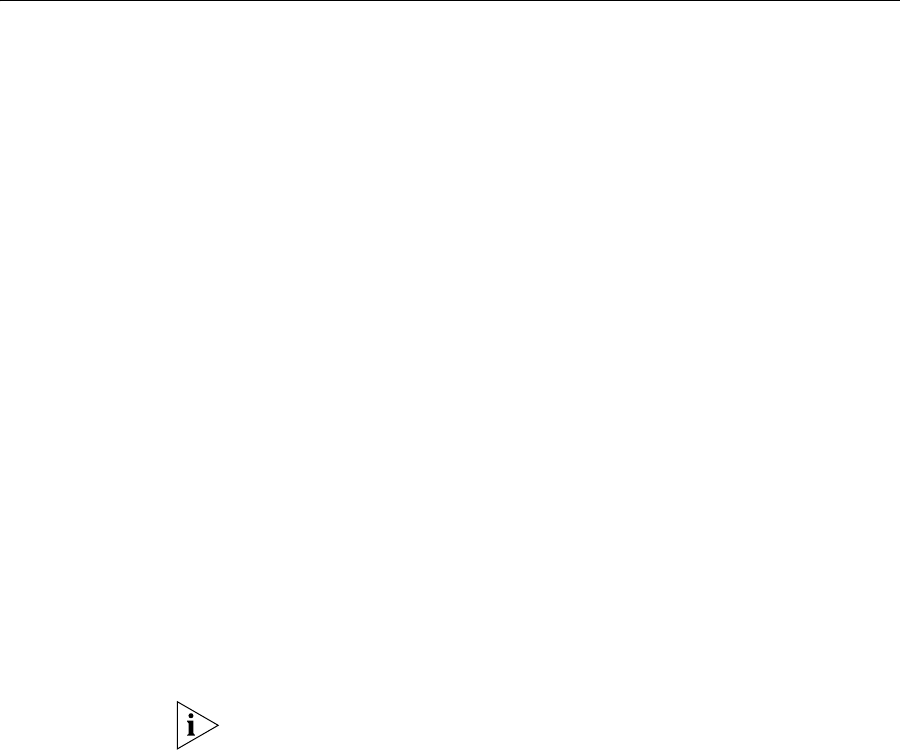
Configuring MAPs 213
Configuring MAPs To configure MAPs, perform the following tasks, in this order:
Specify the country of operation. (See “Specifying the Country of
Operation” on page 213.)
Configure an Auto-AP profile for automatic configuration of
Distributed MAPs. (See “Configuring an Auto-AP Profile for
Automatic MAP Configuration” on page 218.
Configure MAPs and dual homing. (See “Configuring MAP Port
Parameters” on page 224.)
If required, configure the channel, transmit power, and external
antenna type on each radio. (See “Configuring Radio-Specific
Parameters” on page 246.)
Configure a service profile to set SSID and encryption parameters. (See
“Configuring a Service Profile” on page 233.)
Configure a radio profile. (See “Configuring a Radio Profile” on
page 240.)
Map the radio profile to a service profile. (See “Mapping the Radio
Profile to Service Profiles” on page 249.)
Assign the radio profile to radios and enable the radios. (See
“Assigning a Radio Profile and Enabling Radios” on page 249.)
Specifying the
Country of Operation
You must specify the country in which you plan to operate the WX and its
MAPs. MSS does not allow you to configure or enable the MAP radios until
you specify the country of operation.
In countries where Dynamic Frequency Selection (DFS) is required, MSS
performs the appropriate check for radar. If radar is detected on a
channel, the MAP radio stops using the channel for the amount of time
specified in the specified country’s regulations. MSS also generates a log
message to notify you when this occurs.
To specify the country, use the following command:
set system countrycode code
For the country, you can specify one of the codes listed in Table 14.


















