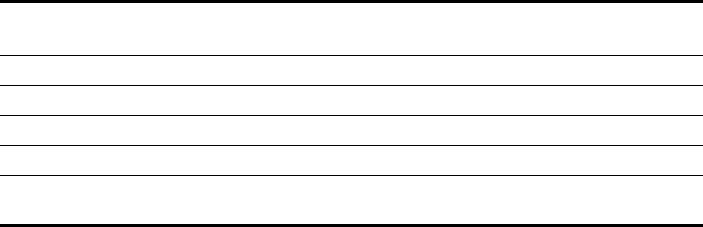
498 CHAPTER 21: CONFIGURING AAA FOR NETWORK USERS
Keeping Users on the
Same VLAN Even
After Roaming
In some cases, a user can be assigned to a different VLAN after roaming
to another WX switch.
Table 46 lists the ways a VLAN can be assigned to a user after roaming
from one WX to another.
Yes in the table means the VLAN is set on the roamed-to WX, by the
mechanism indicated by the column header. No means the VLAN is not
set. Yes or No means the mechanism does not affect the outcome, due to
another mechanism that is set.
The VLAN Assigned By column indicates the mechanism that is used by
the roamed-to switch to assign the VLAN, based on the various ways the
VLAN is set on that switch.
Location Policy means the VLAN is assigned by a location policy on the
roamed-to switch. (The VLAN is assigned by the vlan vlan-id option of
the set location policy permit command.)
AAA means the Vlan-name attribute is set on for the user or the user’s
group, in the roamed-to switch’s local database or on a RADIUS server
used by the roamed-to switch to authenticate the user. (The VLAN is
assigned by the vlan-name vlan-id option of the set user attr, set
usergroup attr, set mac-user, or set mac-usergroup command.)
keep-initial-vlan means that the VLAN is not reassigned. Instead, the
VLAN assigned on the switch where the user first accesses the
network is retained. (The keep-initial-vlan option is enabled by the
set service-profile name keep-initial-vlan enable command,
entered on the roamed-to switch. The name is the name of the service
profile for the SSID the user is associated with.)
Table 46 VLAN Assignment After Roaming from One WX to Another
Location
Policy
AAA keep-initial-vlan SSID VLAN Assigned By...
Yes Yes or No Yes or No Yes or No location policy
No Yes Yes or No Yes or No AAA
No No Yes Yes or No keep-initial-vlan
No No No Yes SSID
No No No No Not set—authentication
error


















