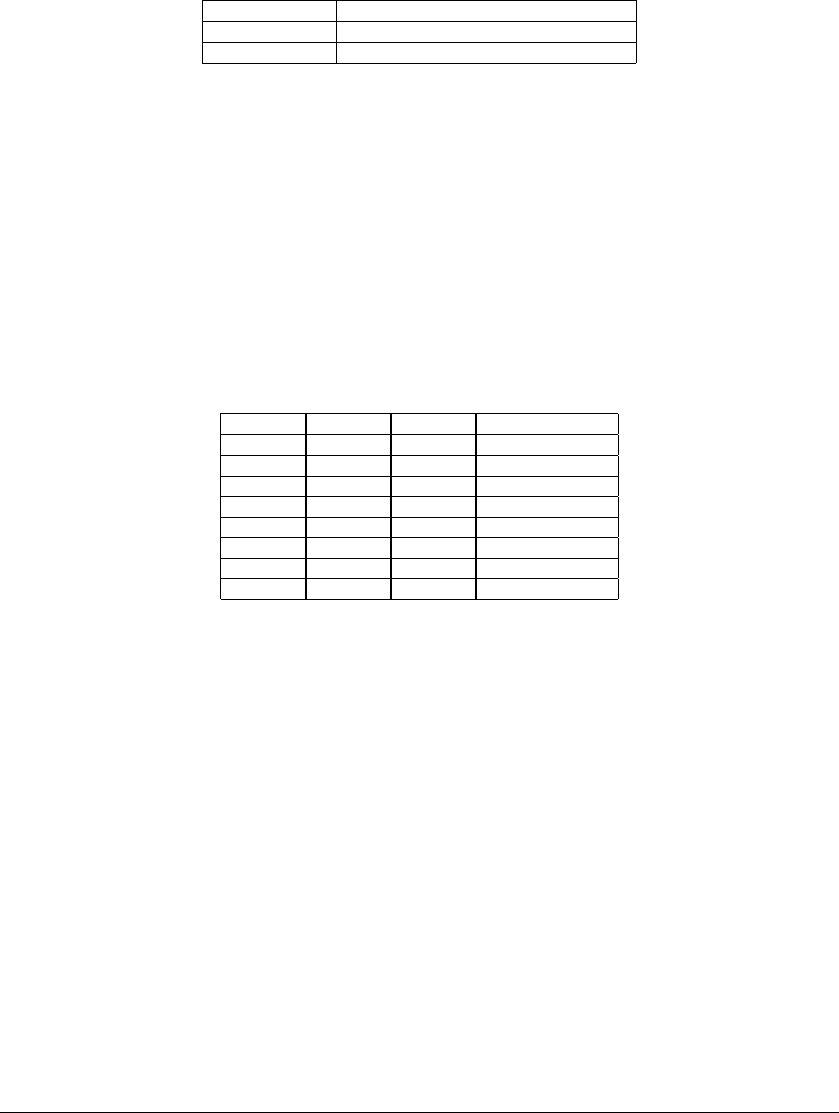
II CORE BLOCK: BCU (Bus Control Unit)
B-II-4-8 EPSON S1C33L03 FUNCTION PART
Area 10
Area 10 is an external memory area that includes the boot address (0xC00000). This area supports two boot modes.
Note: Internal ROM is not provided in the S1C33L03.
Area 10 boot mode
The boot mode can be configured using the external pins EA10MD[1:0].
Table 4.6 Area 10 Boot Mode Selection
EA10MD[1:0] pins Area 10 boot mode
10 Internal ROM boot mode
11 External ROM boot mode
Internal ROM boot mode
The CPU boots by the internal ROM mapped to area 10. The internal ROM size should be selected from
among eight types (min. 16 KB, max. 2 MB) using the A10IR[2:0] (D[E:C])/Areas 10–9 set-up register
(0x48126). This ROM begins with address 0xC00000 and can be read in one cycle the same as that of area 3.
For the remained area within area 10, the external memory will be accessed if it is available.
External ROM boot mode
The CPU boots by the external ROM (ROM, Flash, SRAM, etc.). This mode uses the bus condition set by the
BCU registers for area 10.
Setting the internal ROM size
When a boot mode other than external ROM boot mode is used, the internal ROM or emulation memory size
should be set using A10IR[2:0] (D[E:C)/Areas 10–9 set-up register (0x48126).
Table 4.7 Area 10 Internal ROM Size
A10IR2 A10IR1 A10IR0 ROM size
000 16 KB
001 32 KB
010 64 KB
011 128 KB
100 256 KB
101 512 KB
110 1 MB
1112 MB (default)


















