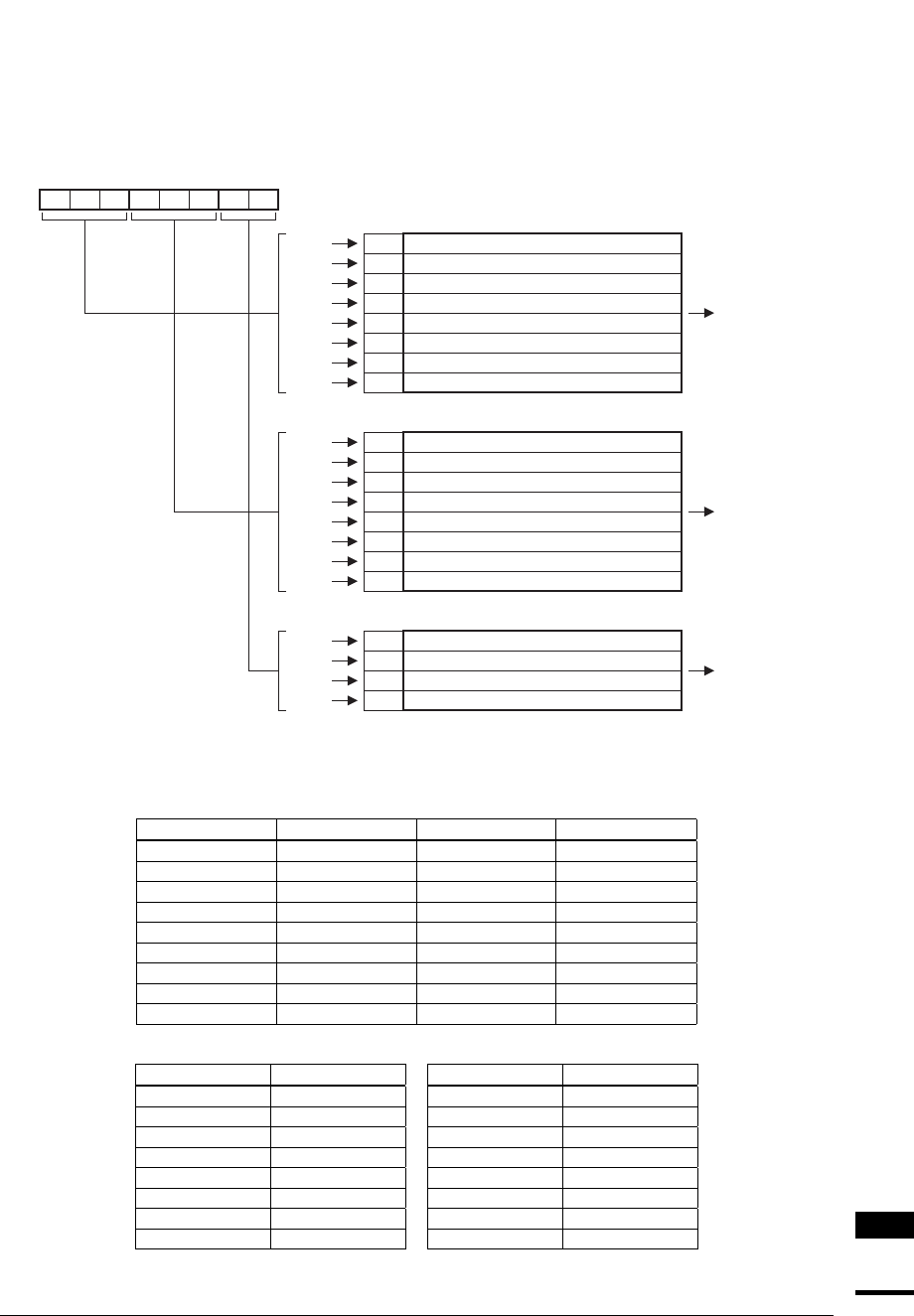
VII LCD CONTROLLER BLOCK: LCD CONTROLLER
S1C33L03 FUNCTION PART EPSON B-VII-2-17
A-1
B-VII
LCDC
(4) 8-bpp (256-color) mode
One pixel is represented by 8 bits, displayed in 256 colors. This mode is not available for grayscale display.
In this mode, 256 discrete combinations are configured using eight entries in each of the red and green look-
up tables, and four entries in the blue look-up table. Bits 5–7 in one byte of pixel data are used as an index to
the red look-up table, while bits 2–4 and bits 0–1 are used as indices to the green and blue look-up tables,
respectively.
4-bit R data for R pixel data "000"
4-bit R data for R pixel data "001"
4-bit R data for R pixel data "010"
4-bit R data for R pixel data "111"
4-bit R data for R pixel data "100"4
7
4-bit R data for R pixel data "110"
4-bit R data for R pixel data "101"
4-bit R data for R pixel data "011"
3-bit
R pixel
data
"000"
"001"
"010"
"011"
"100"
"101"
"110"
"111"
4-bit R
display data
Red look-up tableIndex
0
1
2
3
5
6
4-bit G data for G pixel data "000"
4-bit G data for G pixel data "001"
4-bit G data for G pixel data "010"
4-bit G data for G pixel data "111"
4-bit G data for G pixel data "100"4
7
4-bit G data for G pixel data "110"
4-bit G data for G pixel data "101"
4-bit G data for G pixel data "011"
3-bit
G pixel
data
"000"
"001"
"010"
"011"
"100"
"101"
"110"
"111"
4-bit G
display data
Green look-up tableIndex
0
1
2
3
5
6
4-bit B data for B pixel data "00"
4-bit B data for B pixel data "01"
4-bit B data for B pixel data "10"
4-bit B data for B pixel data "11"
2-bit
B pixel
data
"00"
"01"
"10"
"11"
4-bit B
display data
Blue look-up tableIndex
0
1
2
3
R2 R1 R0 G2 G1 G0 B1 B0
Pixel data
(bit 7) (bit 0)
Figure 2.15 Look-up Table in 8-bpp (256-Color) Mode
Table 2.12 shows an example of the basic data setting, using the display colors shown in Table 2.13.
Table 2.12 Example of Look-up-Table Settings in 8-bpp (256-Color) Mode
Index R look-up table G look-up table B look-up table
0000
1335
2550xA
3770xF
4990
50xB0xB0
60xD0xD0
70xF0xF0
8–15 0 0 0
Table 2.13 Display Colors in the Above Setup Example
Pixel data Color Pixel data Color
000 000 00 Black 000 000 00 Black
000 000 10 Dark blue 000 000 11 Bright blue
000 100 00 Dark green 000 111 00 Bright green
000 100 10 Dark cyan 000 111 11 Bright cyan
100 000 00 Dark red 111 000 00 Bright red
100 000 10 Dark magenta 111 000 11 Bright magenta
100 100 00 Dark yellow 111 111 00 Bright yellow
100 100 10 Gray 111 111 11 White


















