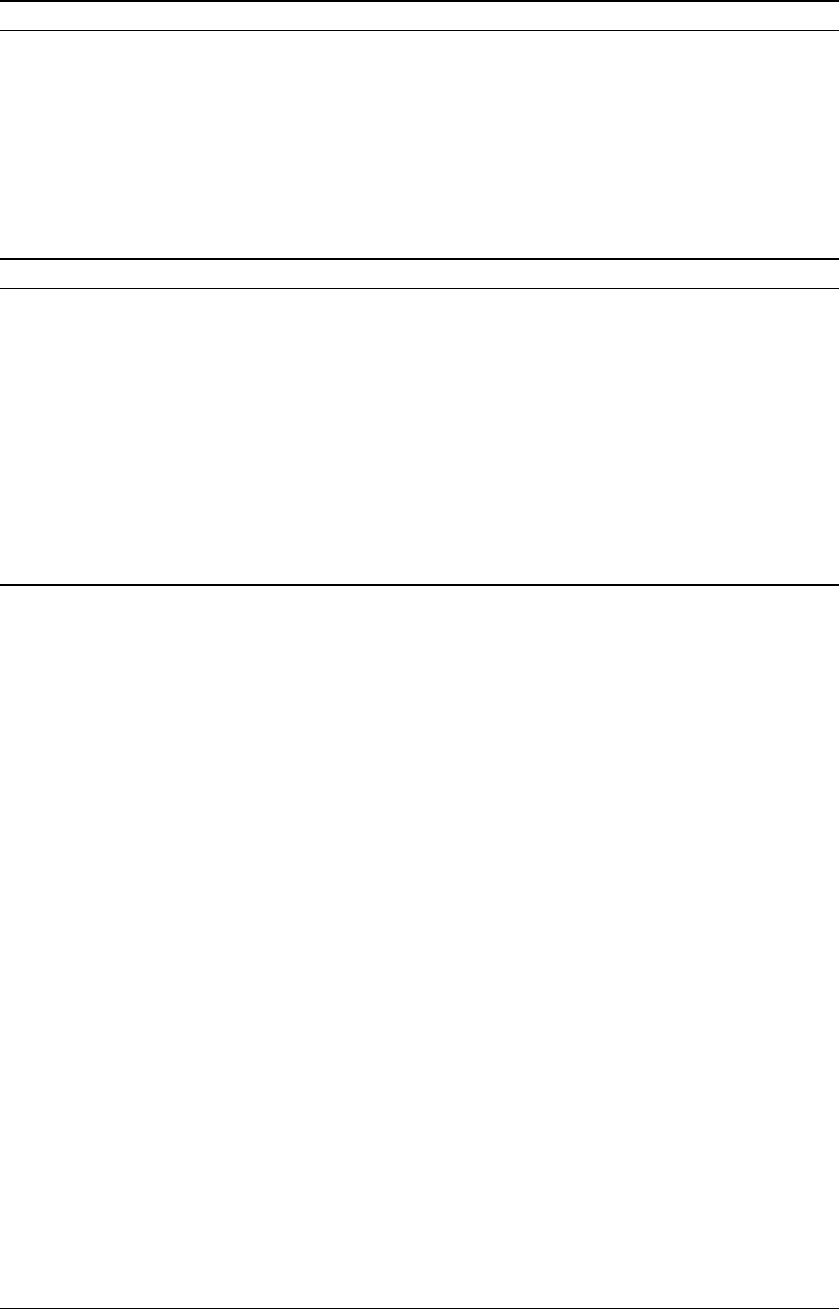
III PERIPHERAL BLOCK: LOW-SPEED (OSC1) OSCILLATION CIRCUIT
B-III-6-8 EPSON S1C33L03 FUNCTION PART
CFP14: P14 function selection (D4) / P1 function select register (0x402D4)
Selects the pin function of the P14 I/O port.
Write "1": OSC1 clock output pin
Write "0": I/O port pin
Read: Invalid
The P14 pin is set for OSC1 clock output (FOSC1) by writing "1" to CFP14.
When this pin is used as the FOSC1 output pin, also set IOC14 (D4/0x402D6 <P1 I/O control register>) to "1"
(output).
At cold start, CFP14 is set to "0" (I/O port pin). At hot start, CFP14 retains its status from before the initial reset.
CFEX0: P12, P14 extended function (D0) / Port function extension register (0x402DF)
Sets whether the function of the P14 pin is to be extended.
Write "1": DCLK output pin
Write "0": P14/FOSC1 output pin
Read: Invalid
When CFEX0 is set to "1", the P14 pin functions as a debug clock DCLK output pin. When CFEX0 = "0", the
CFP14 register becomes effective, so the settings of this register determine whether the P14 pin functions as an P14
I/O port or a FOSC1 output pin.
At cold start, CFEX0 is set to "1" (DCLK output pin). At hot start, CFEX0 retains its state from prior to the initial
reset.
Programming Notes
(1) Immediately after the low-speed (OSC1) oscillation circuit is turned on, a certain period of time is required
for oscillation to stabilize (3 sec max.). To prevent the device from operating erratically, do not use the clock
until its oscillation has stabilized.
(2) The oscillation circuit used for the CPU operating clock cannot be turned off.
(3) The CPU operating clock can only be switched over when both the OSC3 and OSC1 oscillation circuits are
on. Furthermore, when turning off an oscillation circuit that has become unnecessary as a result of the CPU
operating clock switchover, be sure to use separate instructions for switchover and oscillation turnoff. If these
two operations are processed simultaneously using one instruction, the CPU may operate erratically.
(4) If the low-speed (OSC1) oscillation circuit is turned off, all peripheral circuits operated using the OSC1 clock
will be inactive.
(5) If the OSC3 clock is unnecessary, use the OSC1 clock to operate the CPU and turn the high-speed (OSC3)
oscillation circuit off. This helps reduce current consumption.
(6) When the P14/FOSC1/DCLK pin is used as the FOSC1 output pin, set IOC14 (D4/0x402D6) to "1" (output)
in addition to the CFP14 (D4/0x402D4) and CFEX0 (D0/0x402DF) settings.


















