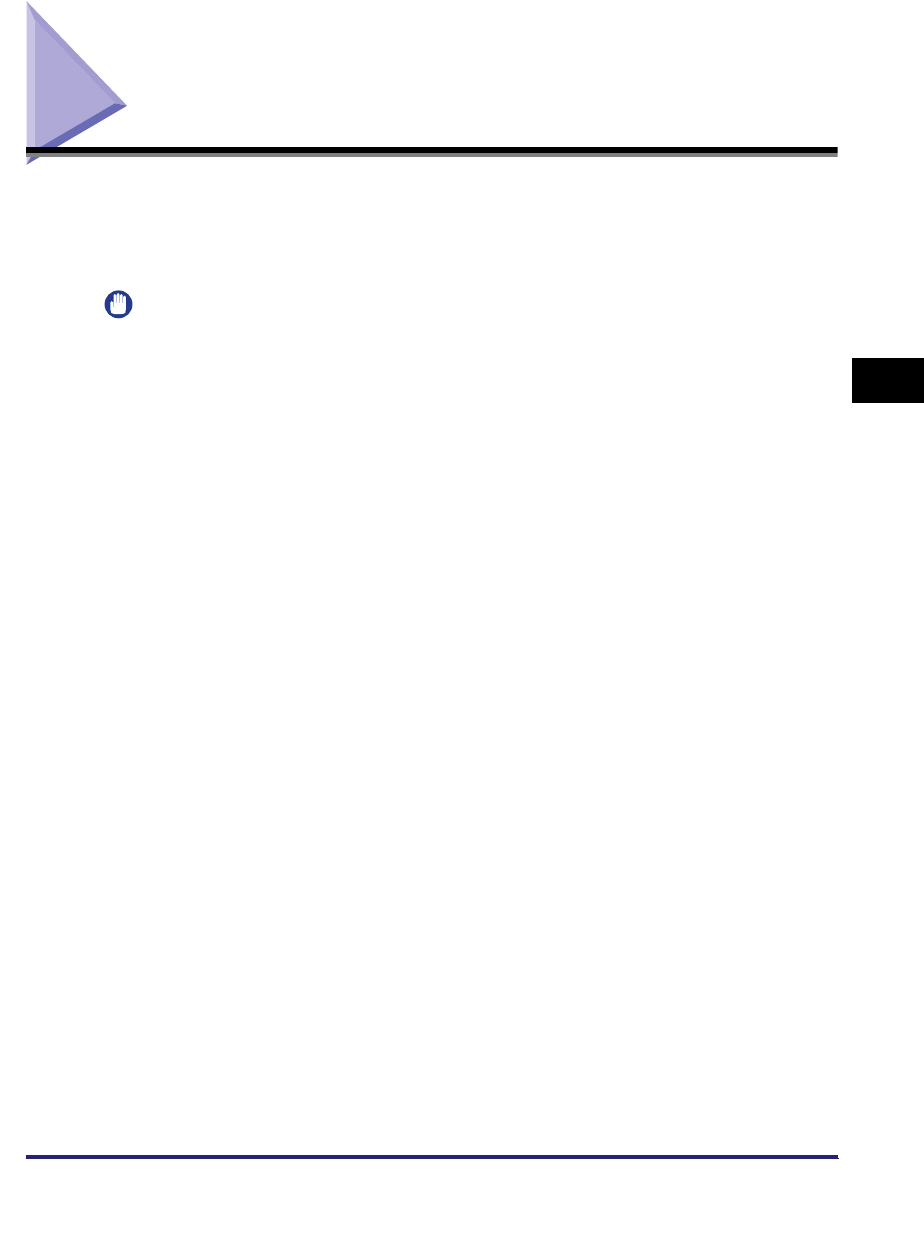
Frame Erase
4-5
4
Special Scanning Features
Frame Erase
This mode enables you to erase shadows and lines that appear when scanning
various types of originals.
The following three Frame Erase modes are available.
IMPORTANT
•
Combinations of the three Frame Erase modes cannot be set. If you select one of these
modes, the previously set mode is canceled.
•
The Frame Erase mode cannot be used when sending a fax document in the Direct
Sending or Manual Sending mode.
■ Original Frame Erase
This mode erases the dark borders and frame lines that appear around the scanned
image if the original is smaller than the selected record size. You can also use this mode
to create a blank border around the edge of the scanned image.
■ Book Frame Erase
This mode erases the dark borders, as well as center and contour lines that appear if you
are scanning facing pages in a book or bound original.
■ Binding Erase
This mode erases the shadows that appear on the scanned image from binding holes on
originals.


















