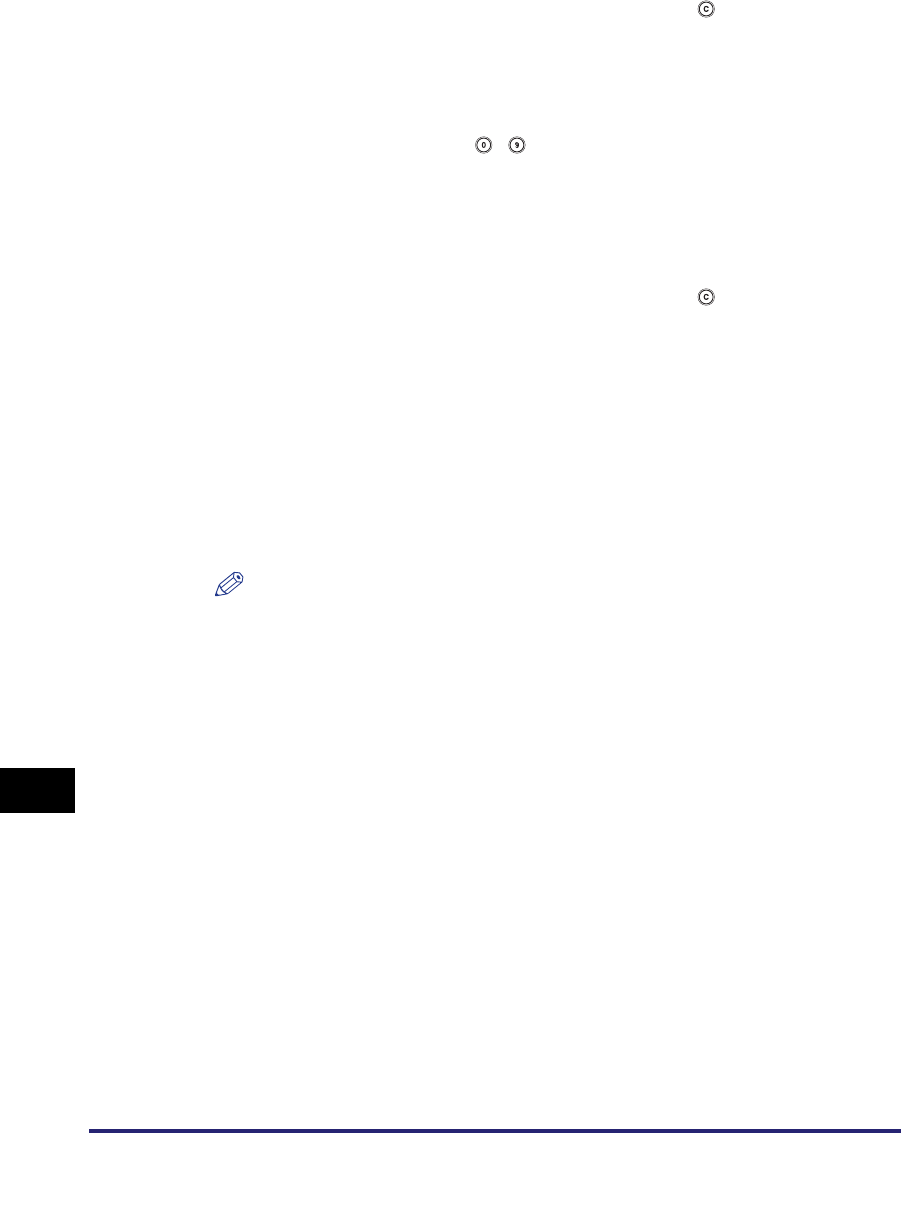
Communications Settings
11-14
11
System Manager Settings
If you make a mistake when entering the time, press (Clear) to clear your
entry ➞ enter another four digit number.
● If you select [Select Days]:
❑
Select a day of the week ([Sun] to [Sat]) ➞ select a number ([1] to [5]).
❑ Enter the end time using - (numeric keys) ➞ press [OK].
You can store up to five different end times for each day of the week.
Enter all four digits of the time (including zeros), using 24-hour notation.
If you make a mistake when entering the time, press (Clear) to clear your
entry ➞ enter another four digit number.
● If you select [Off]:
❑
Press [OK].
If you select [Off], Memory Lock will not automatically turn off at a specified
time. You can manually turn Memory Lock On or Off by pressing [On] or [Off]
under <Fax Memory Lock> or <I-Fax Memory Lock> on the Memory RX Inbox
screen from the Inbox Selection screen of the Mail Box function. (See Chapter
6, "Sending and Receiving Documents Using the Inboxes," in the
Copying and
Mail Box Guide
.)
NOTE
You can select [Everyday] for Memory Lock Start Time, and [Select Days] for
Memory Lock End Time, and vice versa.
Examples: 7:05 a.m. ➞ 0705
11:18 p.m. ➞ 2318


















