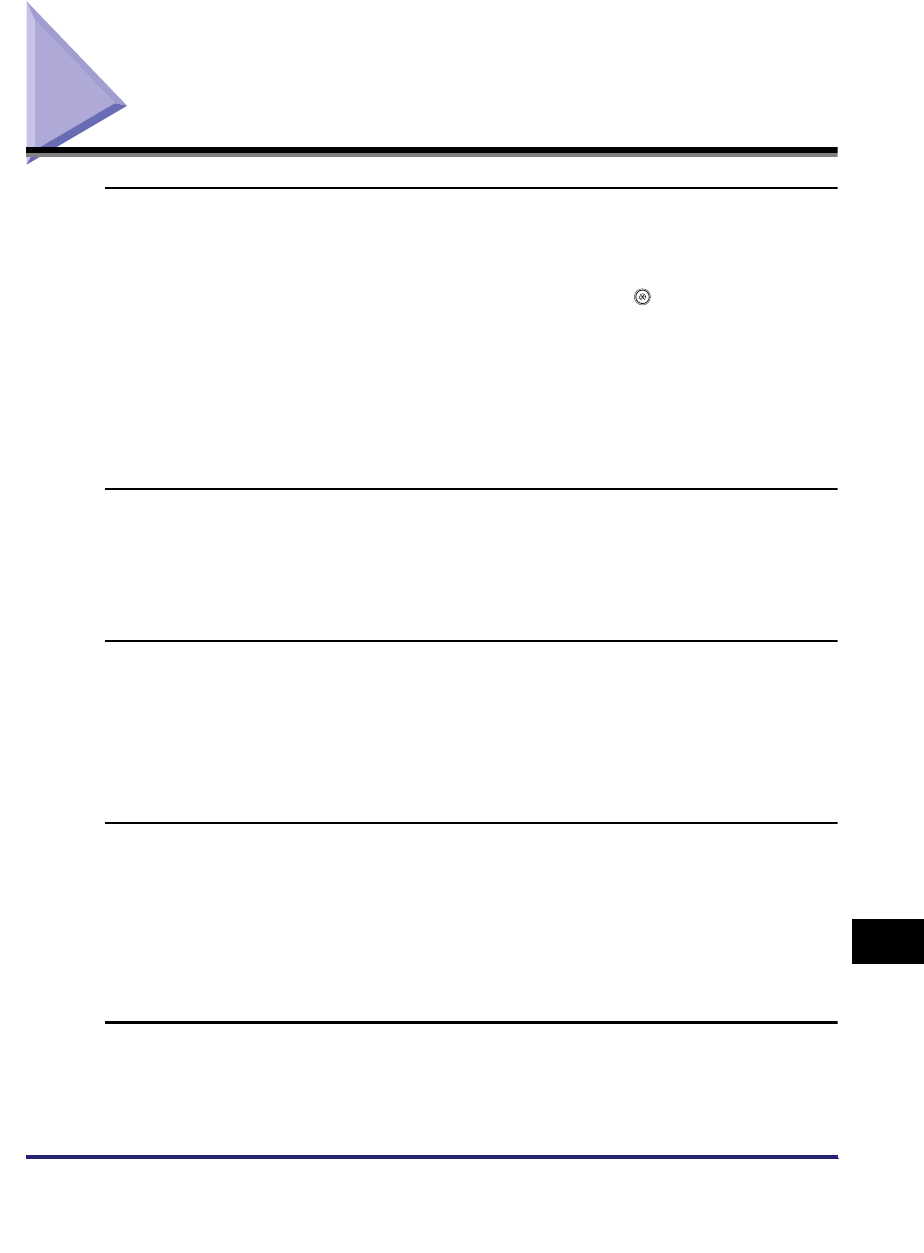
Questions & Answers
13-37
13
Troubleshooting
Questions & Answers
Q Can the machine automatically resend documents when there are errors in
transmission?
A If you are sending the document by any other sending method besides fax, specify the
Retry Times setting. To access the Retry Times setting, press (Additional Functions)
➞ [Communications Settings] ➞ [TX Settings] under <Common Settings> ➞ [▼] ➞ [Retry
Times]. (See "Number of Retry Attempts," on p. 9-13.)
If you are sending the document by fax, set Auto Redial in TX Settings under <Fax
Settings> in Communications Settings (from the Additional Functions screen). You can
also make detailed settings, such as the redialing frequency and interval. (See "Auto
Redial," on p. 9-45.)
Q What happens to documents that are sent to my machine while the power switch on the
control panel is turned OFF?
A These documents are automatically stored and printed when all documents have been
received.
Q What happens if fax/I-fax documents arrive when the machine is being used for copying?
A While you are making copies, the documents are automatically received and stored in
the machine's memory, and will be printed automatically when you finish copying.
You can change the order in which these documents print. (See Chapter 4, "Customizing
Settings," in the Reference Guide.)
Q I frequently send documents using the same settings. Can the machine be set to
automatically restore those settings when the power is turned ON or after an operation
completes?
A You can store the desired settings in a favorites button and recall them as needed.
Alternatively, you can set the desired settings as the Standard Send Settings so that they
are always specified when the machine is turned ON or after an operation completes.
Q What happens to received documents if a paper jam occurs while they are printing?
A If documents are not printed correctly, they are held in memory. When the paper jam is
cleared, printing resumes from the page at which the paper jam occurred.


















