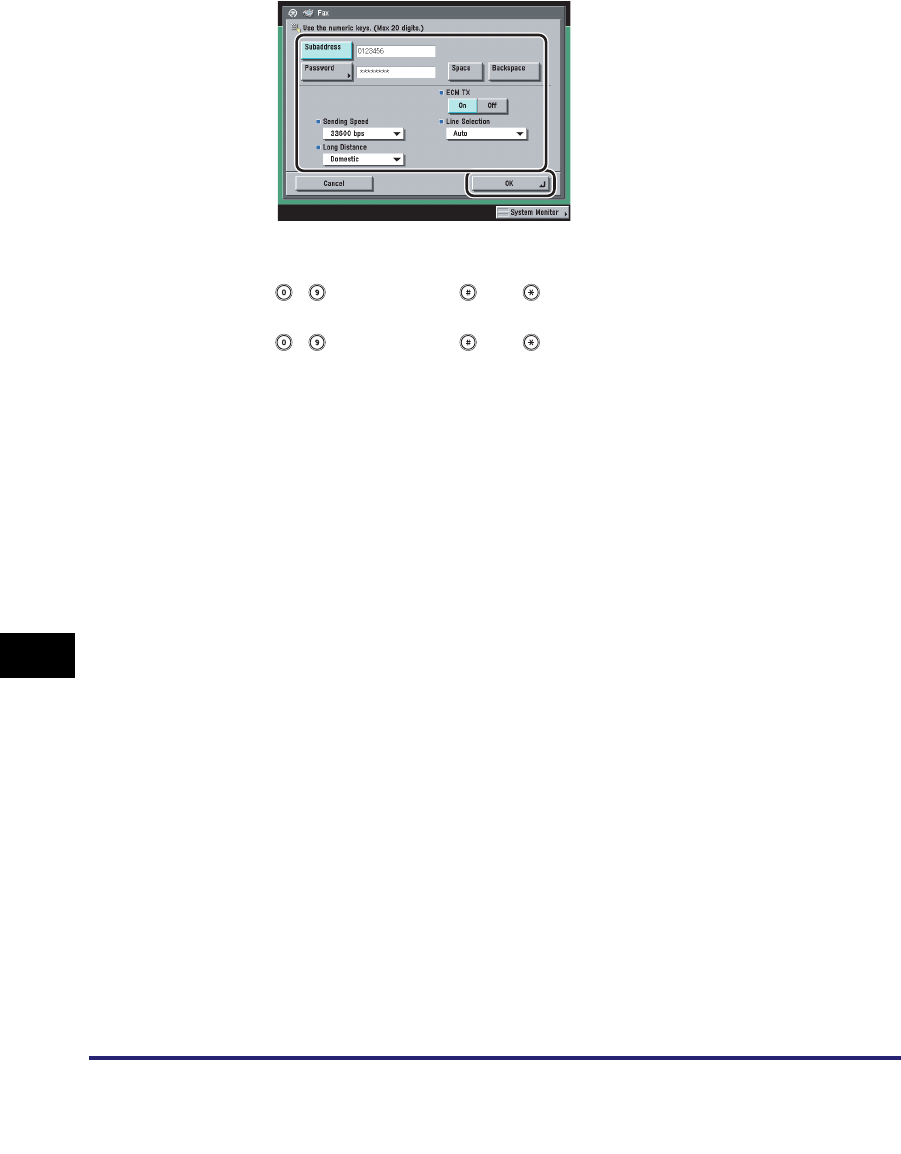
Storing New Addresses
10-8
10
Storing/Editing Address Book Settings
● If you press [Option]:
❑
Specify each setting ➞ press [OK].
[Subaddress] and [Password]:
Press [Subaddress] ➞ enter the recipient's subaddress using
- (numeric keys), , and .
Press [Password] ➞ enter the recipient's password using
- (numeric keys), , and .
Press [Confirm] ➞ re-enter the recipient's password for confirmation ➞ press
[OK].
Press [Space] to insert a space.
Press [Backspace] to delete the last digit entered.
If the recipient did not set a password for the target subaddress, you do not
need to enter a password.
<ECM TX>:
Select [On] or [Off].
<Sending Speed>:
Press the Sending Speed drop-down list ➞ select the desired sending speed.
If your document transmissions are slow in starting, this may mean that the
telephone lines in your area are in poor condition. Select a slower speed. You
can select [33600 bps], [14400 bps], [9600 bps], or [4800 bps].
<Long Distance>:
Press the Long Distance drop-down list ➞ select the type of call.
Select [Long Distance (1)] if transmission errors occur frequently when you
make overseas calls (when the number is stored in the Address Book). If
errors persist, try selecting [Long Distance (2)] or [Long Distance (3)].
<Line Selection>:
Press the Line Selection drop-down list ➞ select the line.
[Line 1]: Standard Line
[Line 2]: Additional Line


















