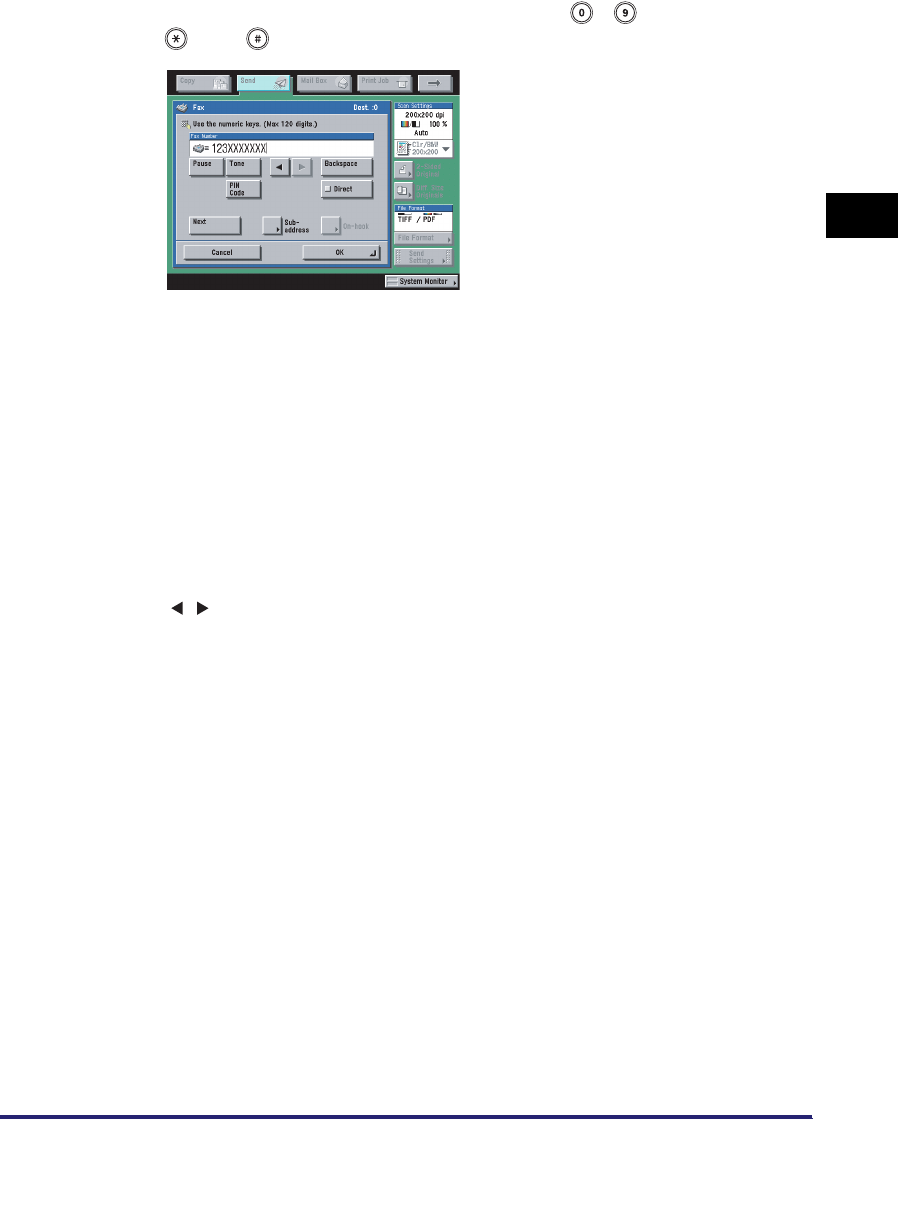
Specifying Destinations Using the New Address Tab
2-3
2
Basic Sending Methods
2
Enter the recipient's fax number using - (numeric keys),
, and .
Details of each item are shown below.
[Pause]: Press to insert a pause of several seconds in the fax number that
you are dialing. If you insert a pause, the letter <p> is displayed
between the numbers, and the letter <P> appears at the end of
the number. When dialing an overseas number, insert a pause
after the country code, and at the end of the telephone number.
(See "Pause Time," on p. 9-44.)
[Tone]: Press when you want to directly call an extension line that is
connected to a PBX (Private Branch eXchange) which accepts
only tone signals. If you press [Tone], the letter <T> appears. (See
"Fax Information Services," on p. 7-8.)
[][]:
Press to move the position of the cursor.
[Backspace]: Press to delete the last number entered.
[PIN Code]: Press to enter the PIN (Personal Identification Number) code. You
can press this key only if [Option] is selected for PIN code
position. If [Prefix], [Suffix], or [Off] is selected for PIN code
position, this key is grayed out. (See "Using a PIN Code," on
p. 7-5.)
[Direct]: Press to send documents directly to the recipient. If you do not
select Direct Sending mode, Memory Sending mode is used. (See
"Sending a Fax," on p. 5-2.)
[Next]: Press to specify another destination after specifying the first
destination using the numeric keys.
[Option]: Displayed if the optional Super G3 Multi-Line Fax Board is
installed. Press to set the subaddress and password, or to select
the line type of the additional line.
[Subaddress]: Press to set an optional subaddress and password.


















