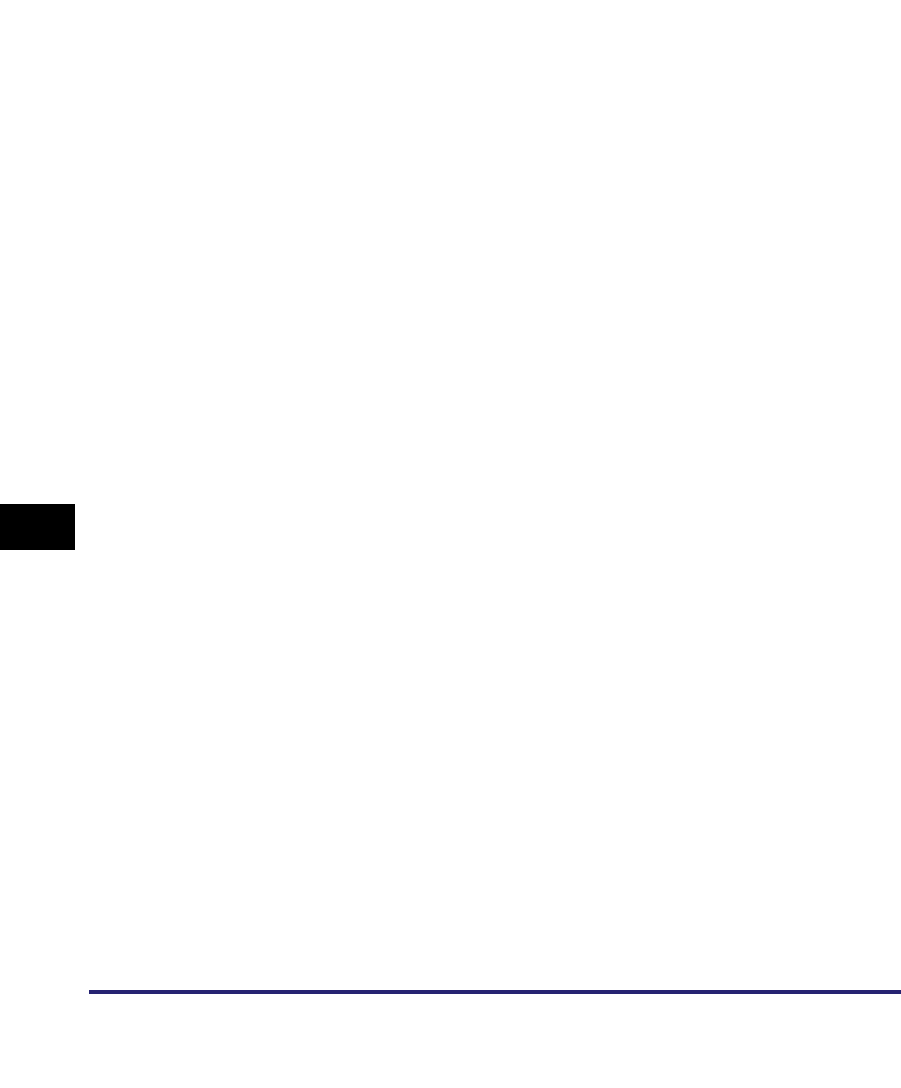
PDF (OCR) Mode
9-24
9
Customizing Communications Settings
<Smart Scan>:
<Number of Characters for Document Name Setting>:
Press [-] or [+] to set the number of characters.
[On]: The orientation of the original is detected, and the document is
automatically rotated before sending.
[Off]: The orientation of the original is not detected, and the document is sent
as is.


















