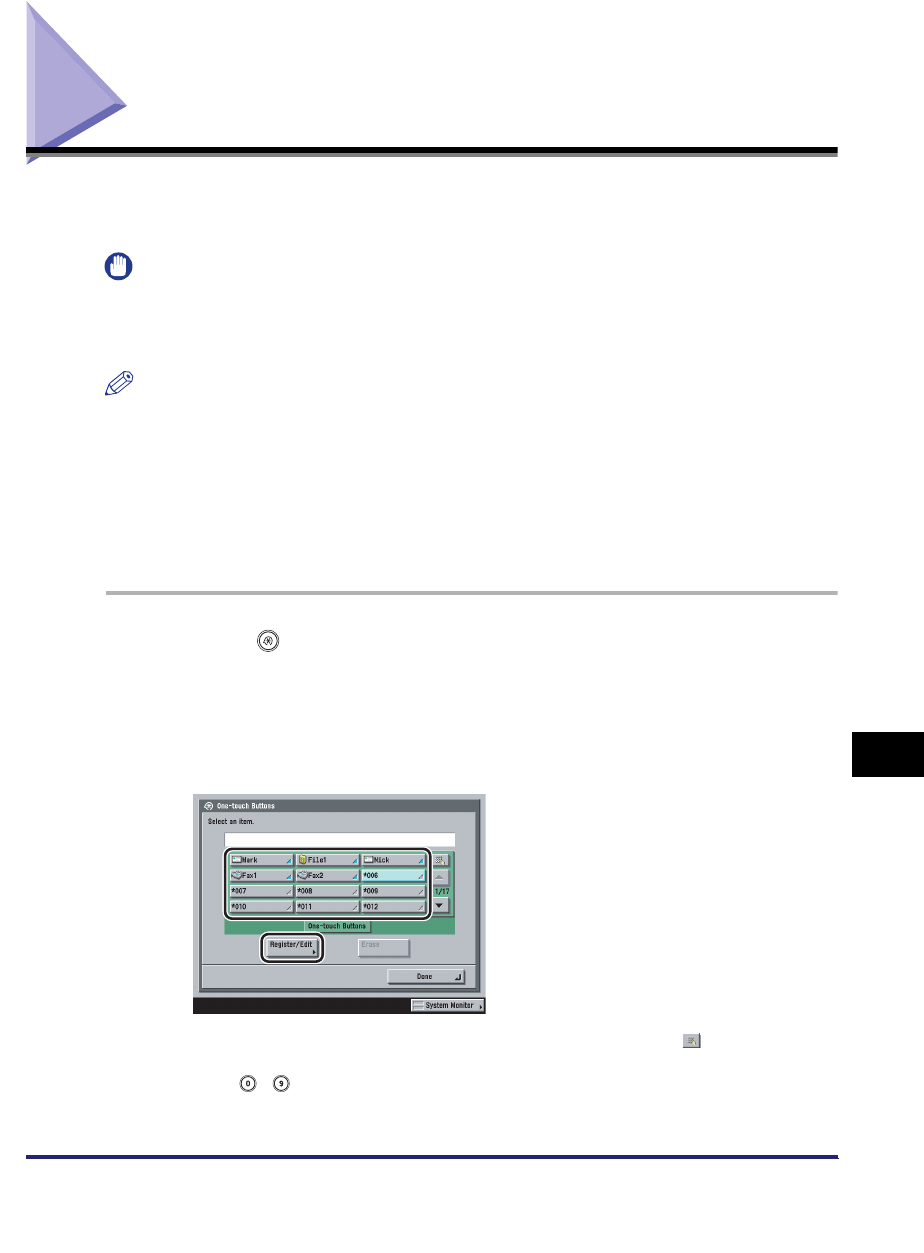
Storing/Editing One-Touch Buttons
10-35
10
Storing/Editing Address Book Settings
Storing/Editing One-Touch Buttons
You can store up to 200 destinations in the one-touch buttons. This section
describes how to store/edit the destinations with the one-touch buttons feature.
IMPORTANT
If Language Switch in Common Settings (from the Additional Functions screen) is set to
'On', the Host Name and File Path of the file server destination may not be displayed
correctly, so you may not be able to refer to them.
NOTE
•
Destinations stored in one-touch buttons are also displayed in the Address Book.
•
A new destination cannot be registered in a group destination that is stored in a
one-touch button. The destination must be registered in a one-touch button in advance.
•
E-mail addresses, I-fax addresses, file server addresses, and group addresses can be
stored in a one-touch button.
•
If the optional Super G3 FAX Board or Super G3 Multi-Line FAX Board is installed, fax
numbers in addition to the above mentioned destinations can be stored.
1
Press (Additional Functions) ➞ [Address Book Settings] ➞
[One-touch Buttons].
2
Select a one-touch button to store or change ➞ press
[Register/Edit].
If you know the one-touch button's three digit number, press [ ] (One-Touch
Button Number) ➞ enter the three digit number of the desired one-touch button
using - (numeric keys).
If you select a one-touch button already storing a destination, proceed to step 4.


















