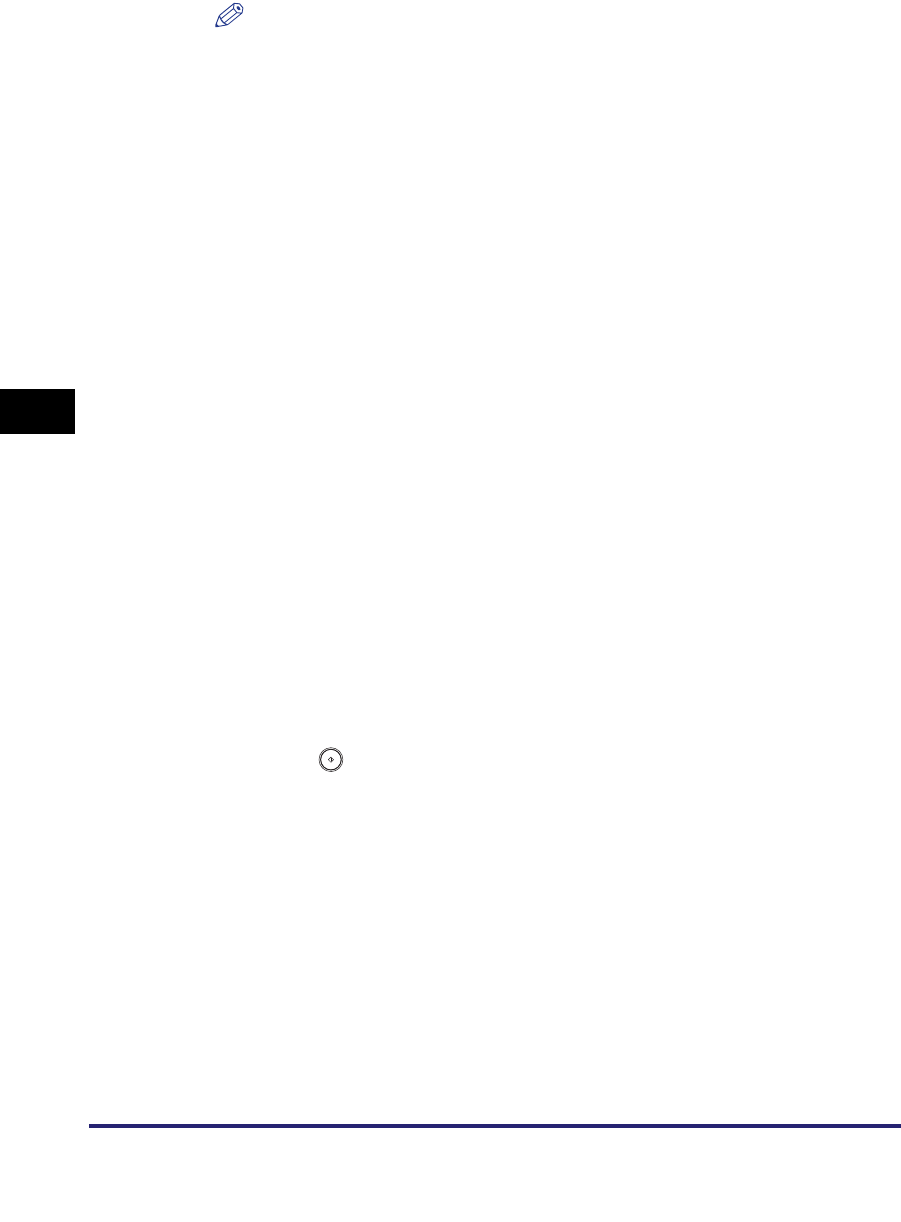
Sending Methods
5-12
5
Sending Documents
NOTE
•
When you are sending documents, each page is sent as a separate image and
stored in a file server. The extension of the document matches the file format that
you select for sending. The file name prefix of the image attached to the document
you are sending is assigned as follows:
- If you set the document's name and Divide into Pages is turned on:
The file name prefix is generated by the document's name, the year, month, day,
hour, minute, and second the document is sent, and the five digits that signify the
page number of the image.
Example:
document name_20060410203000_00002.tif
document name_20060410203000_00002.pdf
- If you set the document's name and Divide into Pages is not turned on:
The file name prefix is generated by the document's name and the year, month,
day, hour, minute, and second the document is sent.
Example:
document name_20060410203000.tif
document name_20060410203000.pdf
- If you do not set the document's name and Divide into Pages is turned on:
The file name prefix is generated by the year, month, day, hour, minute, and
second the document is sent, and the five digits that signify the page number of
the image.
Example:
20060410203000_00002.tif
20060410203000_00002.pdf
- If you do not set the document's name and Divide into Pages is turned on:
The file name prefix is generated by the year, month, day, hour, minute, and
second the document is sent.
Example:
20060410203000.tif
20060410203000.pdf
4
Press (Start).


















