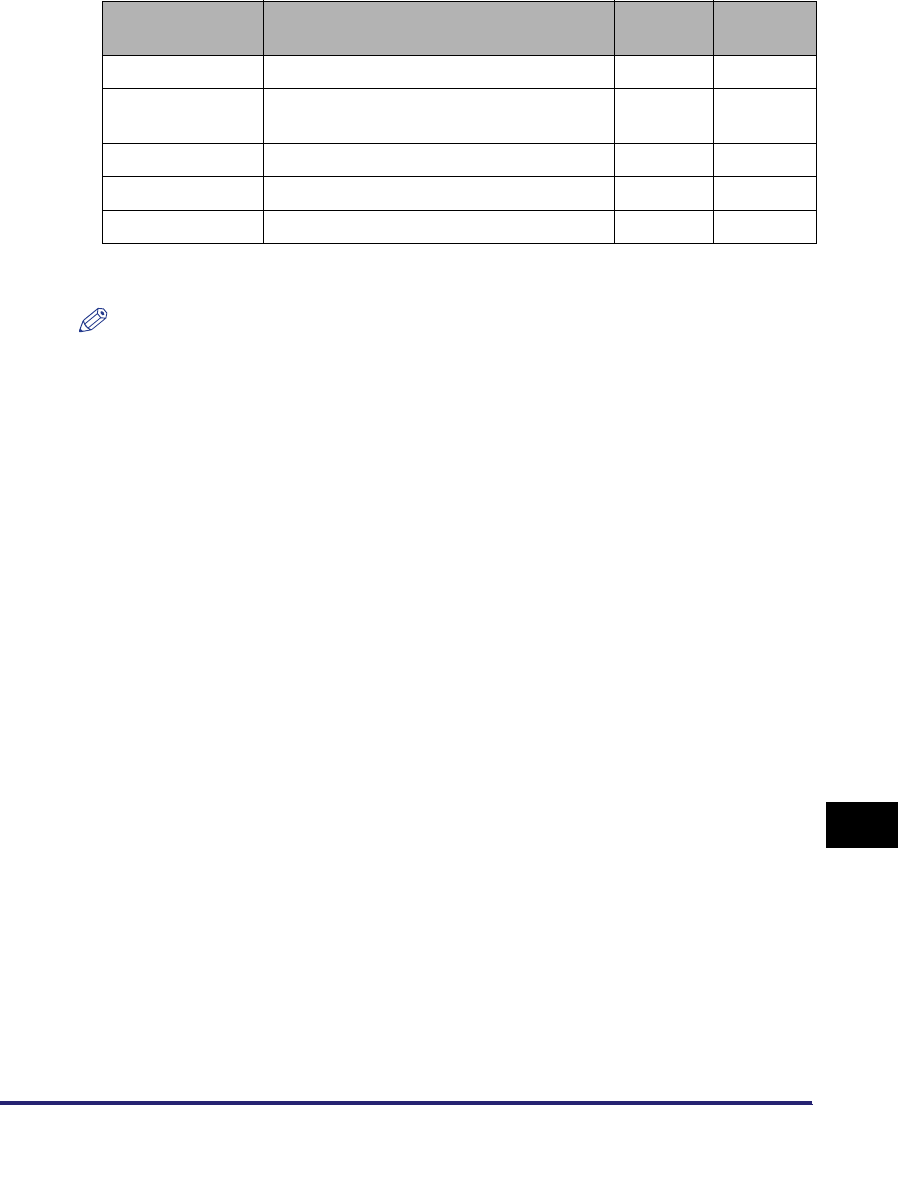
Report Settings Table
12-3
12
Printing Communication Reports
■ Print List
*2 Indicates item that appears only if the optional Super G3 FAX Board or Super G3 Multi-Line Fax Board is
installed.
NOTE
•
For instructions on setting the modes not described in this manual, refer to the other
manuals listed in "Manuals for the Machine," on p. ii.
•
The Report Settings screen consists of a list of individual settings.
•
Information that is delivered when the Device Information Delivery Settings mode is set,
is marked with "Yes" in the "Delivered" column. For instructions on setting the Device
Information Delivery Settings mode, see Chapter 6, "System Manger Settings," in the
Reference Guide.
Item Settings Delivered
Applicable
Page
Send
Address Book List
Address Book 1 to 10, One-touch Buttons
Print List: Print
No p. 12-11
User's Data List Print List No p. 12-12
Fax
*2
User's Data List Print List No p. 12-12


















