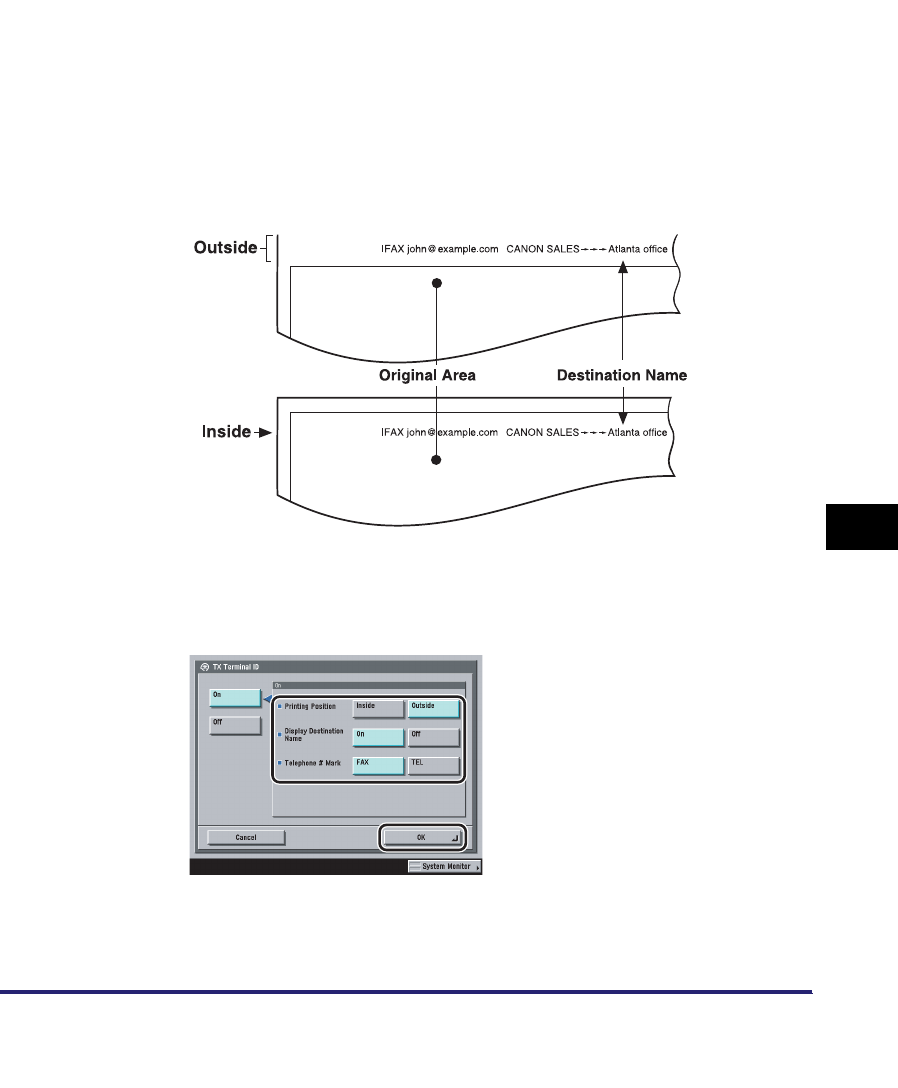
Printing the TX Terminal ID
9-29
9
Customizing Communications Settings
< Printing Position>:
<Display Destination Name>:
● If you select [On] (The optional Super G3 FAX Board or Super G3
Multi-Line Fax Board is installed):
❑
Specify each setting ➞ press [OK].
[Inside]: The Terminal ID information is printed inside the image area on the
recipient's paper.
[Outside]: The Terminal ID information is printed outside the image area on
the recipient's paper.
[On]: The destination name registered in the Address Book is displayed
in the Terminal ID information.
[Off]: The destination name registered in the Address Book is not
displayed in the Terminal ID information.
Example: If you set TX Terminal ID and Display Destination Name to 'On', the
Terminal ID information is printed on the recipient's paper as
follows:
02/14/2006
02/14/2006
15:00
15:00


















