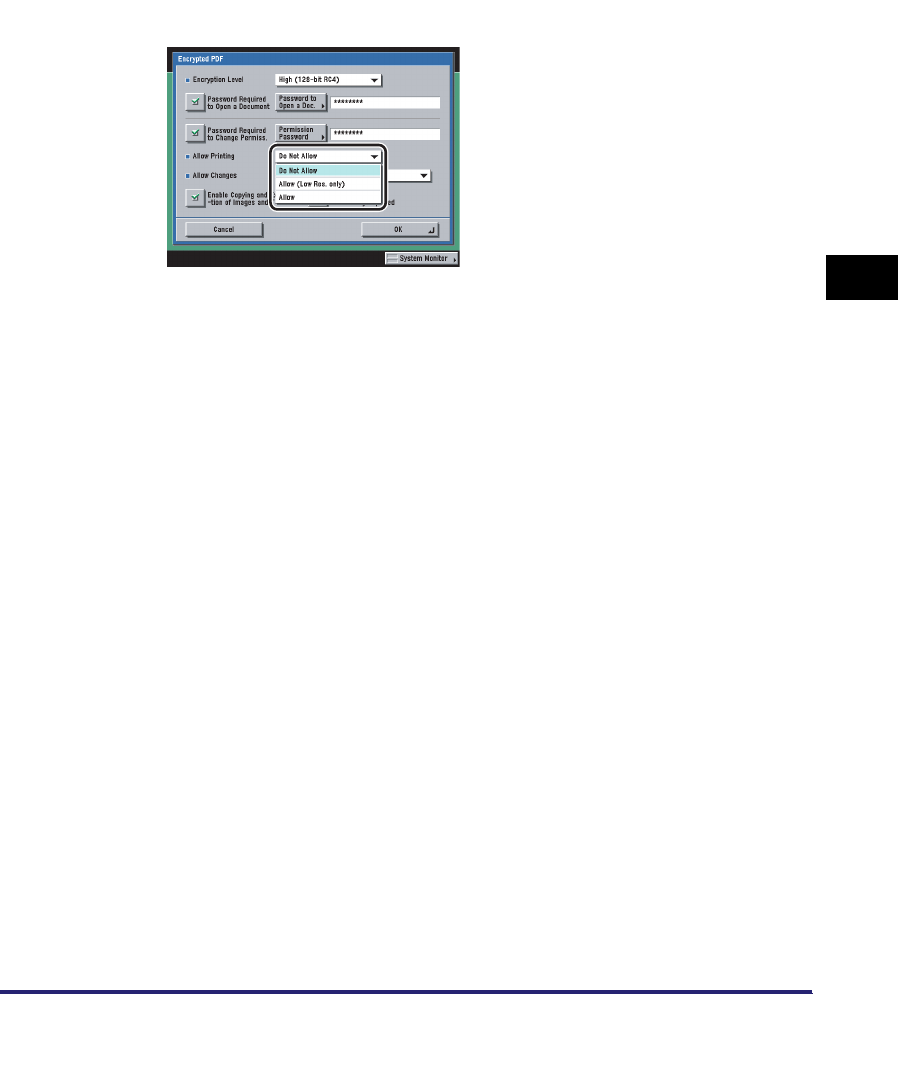
Setting the File Format to Send a Document in
5-31
5
Sending Documents
If [Password Required to Change Permiss.] is set, the received encrypted PDF
files cannot be printed or edited without entering the password.
[Permission Password]:
Press [Permission Password] ➞ enter the password ➞ press [OK].
Re-enter the password for confirmation on the Confirm screen ➞ press [OK].
<Allow Printing>:
If [High (128-bit RC4) is selected as the encryption level
Press the Allow Printing drop-down list ➞ select whether to allow printing of the
received PDF files. You can select this setting only if [Password Required to
Change Permiss.] is set to 'On'.
• [Do Not Allow]: Printing is not allowed. Even if [Do Not Allow] is
selected, the document can be printed if it is opened
with the permission password if the recipient is using
Adobe Acrobat 5 or earlier.
• [Allow (Low Res. only)]: Only low-resolution printing is allowed. ([Allow (Low
Res. only)] is displayed only if [High (128-bit RC4)] is
selected.)
• [Allow]: Printing is allowed.


















