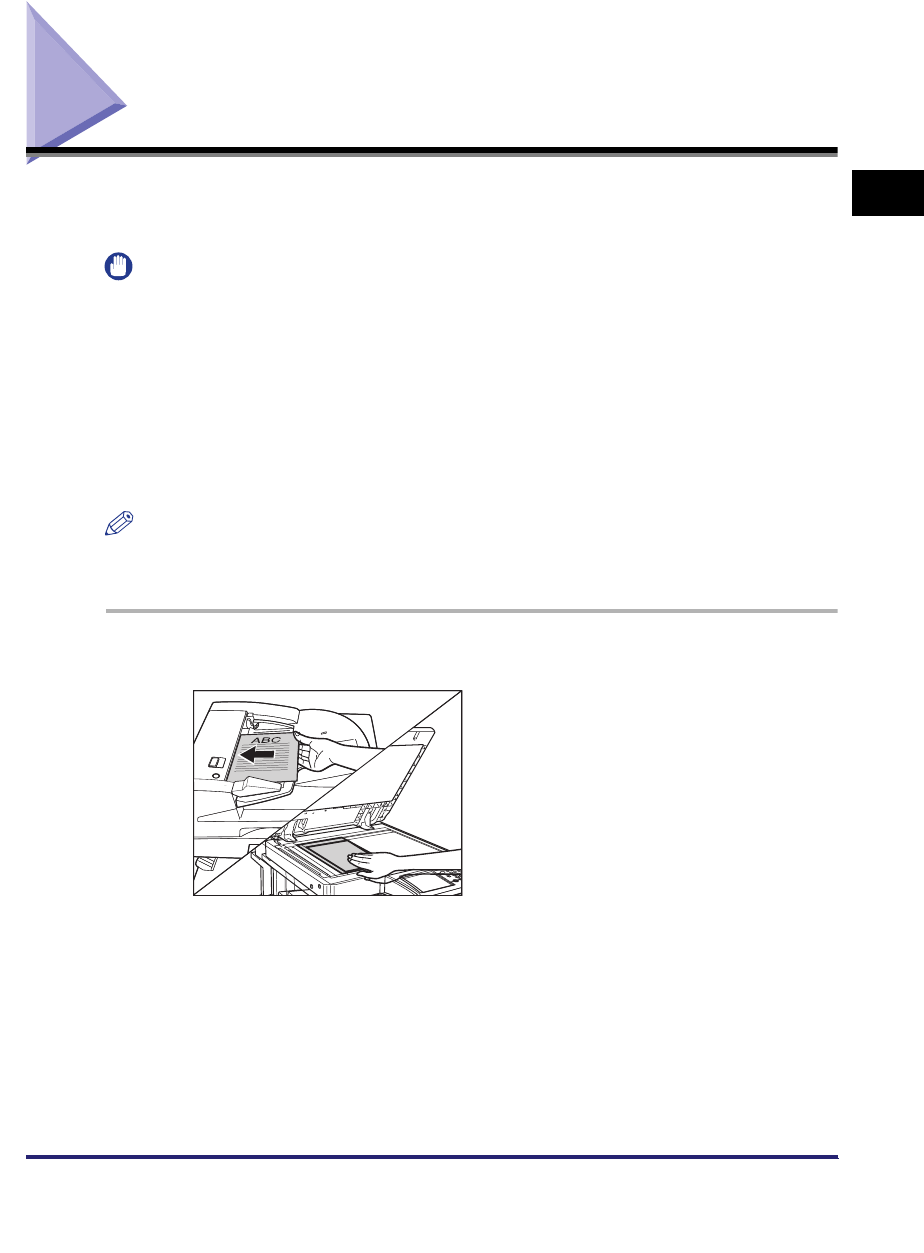
Sending Fax Documents Manually
1-31
1
Introduction to Sending and Fax Functions
Sending Fax Documents Manually
This mode enables you to manually send fax documents after checking that the
destination is ready to receive fax transmissions.
IMPORTANT
•
If the optional Super G3 Multi-Line Fax Board is installed, manual sending can only be
used for line 1.
•
Manual sending enables you to send a document consisting of two or more pages only if
you use the feeder to send it. You can only send one page at a time when you place your
originals on the platen glass.
•
If you cancel manual sending during transmission, the pages that have already been
scanned are sent. You can check how many pages have been sent to the destination by
printing a Fax Activity Report, or on the Log screen for Fax on the System Monitor
screen.
NOTE
This mode is available only if the optional Super G3 FAX Board or Super G3 Multi-Line
Fax Board is installed.
1
Place your originals.


















