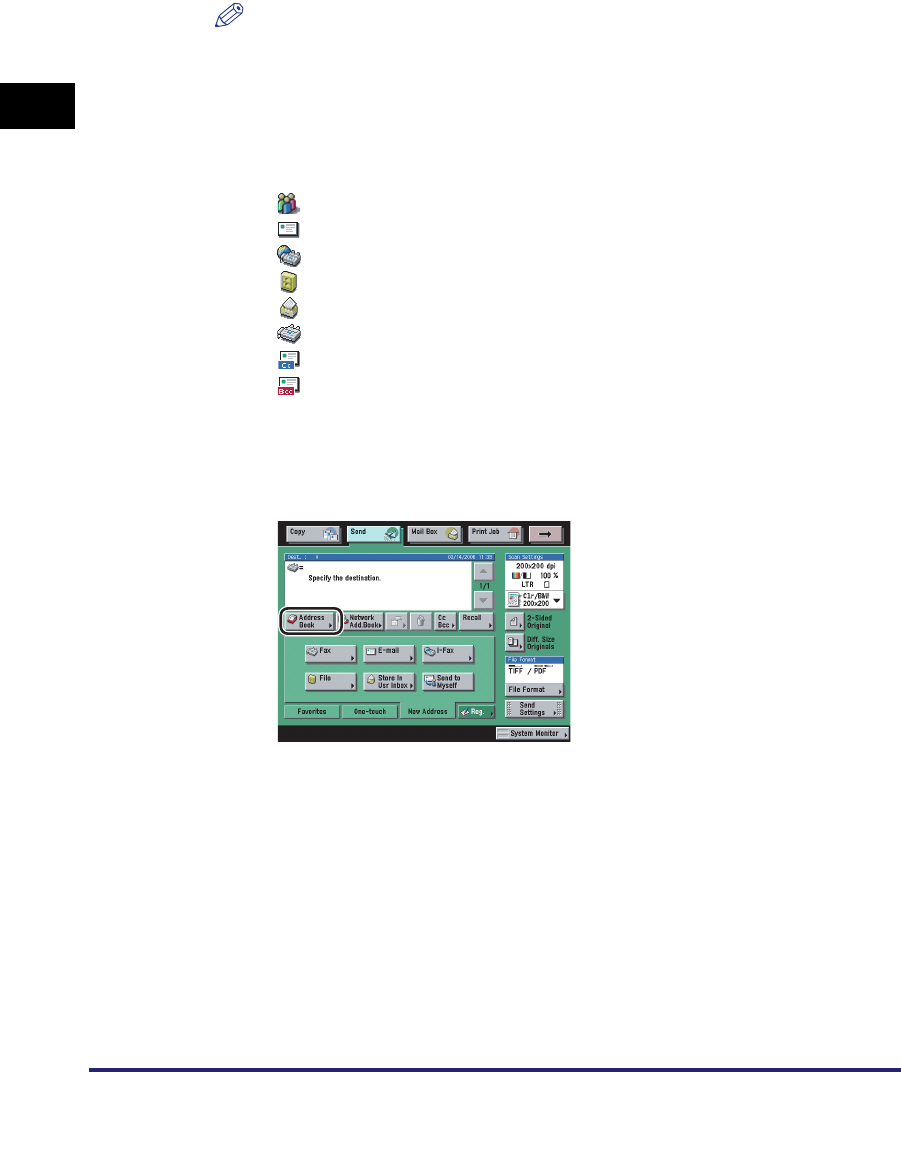
Flow of Sending Operations
1-22
1
Introduction to Sending and Fax Functions
3
Specify the destinations.
NOTE
•
To send documents to a fax destination, the optional Super G3 FAX Board or Super
G3 Multi-Line Fax Board is required.
•
A maximum of 256 destinations can be specified at the same time. (Out of the 256
destinations, 64 new addresses, including those obtained via a server, can be
specified.) If you specify a group, which is made up of several destinations, each
destination is counted as a separate address.
•
The icons that are displayed on the screen are:
- : Group
-: E-mail
- : I-Fax
- : File Server
- : Inbox
-: Fax
-: Cc
-: Bcc
● If a destination is stored in the Address Book:
❑
Press [Address Book] ➞ select the desired destination. (See "Using the
Address Book," on p. 2-23.)


















