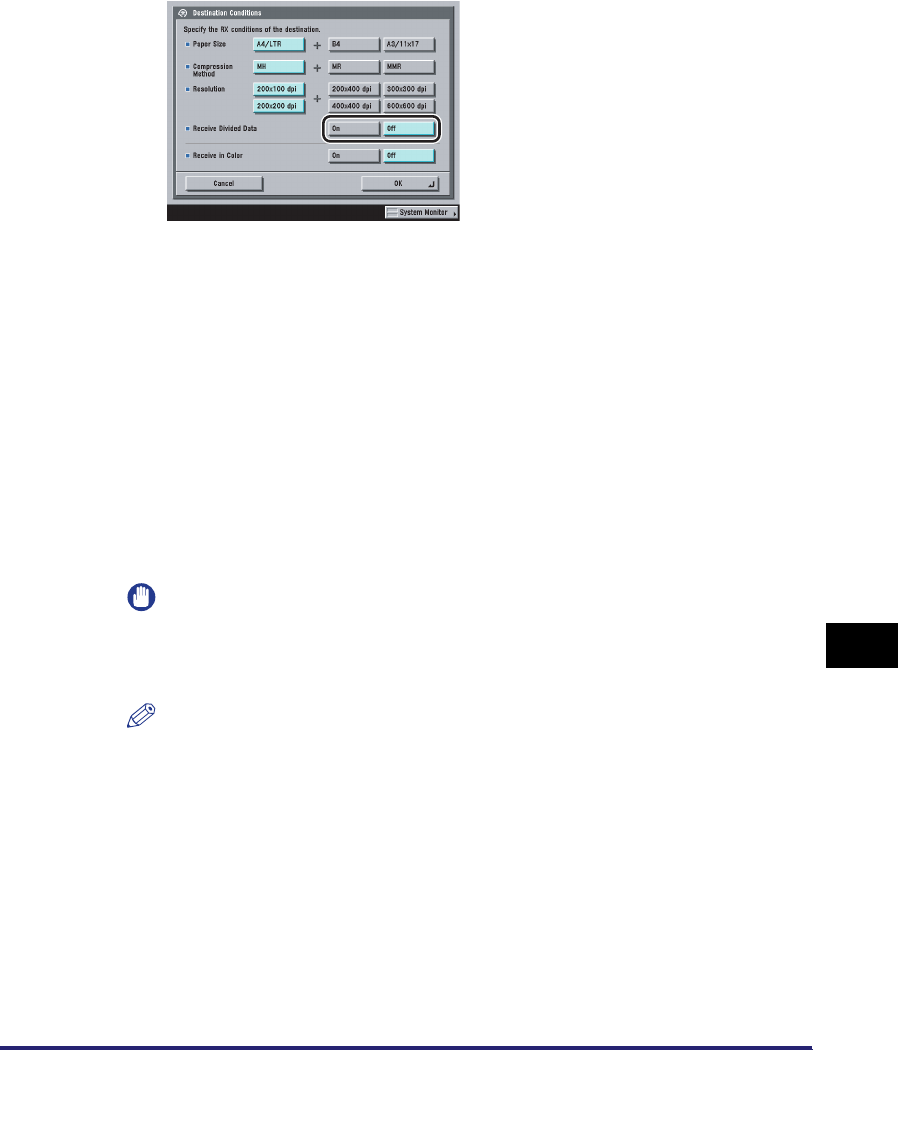
Storing New Addresses
10-15
10
Storing/Editing Address Book Settings
10
Press [Destination Conditions] ➞ select [On] or [Off] for
<Receive Divided Data>.
Details of each item are shown below.
IMPORTANT
Set the destination conditions according to the specifications of the recipient's
machine. An error in transmission may occur if you set conditions that the
recipient's machine does not support.
NOTE
For more information on the maximum data size for sending, see "E-Mail/I-Fax
Settings," on p. 11-4.
[On]: Select [On] if the destination machine has a function to combine divided
data. If the size of the data being sent exceeds the value set for Maximum
Data Size for Sending in E-mail/I-Fax Settings in Communications Settings
in System Settings (from the Additional Functions screen), the data is
divided into multiple parts before being sent. Once the destination
machine receives all the parts of the data, it combines them into one item
of data.
[Off]: Select [Off] if the destination machine has no function to combine divided
data. If the size of the data being sent exceeds the value set for Maximum
Data Size for Sending in E-mail/I-Fax Settings in Communications Settings
in System Settings (from the Additional Functions screen), a sending error
occurs.


















