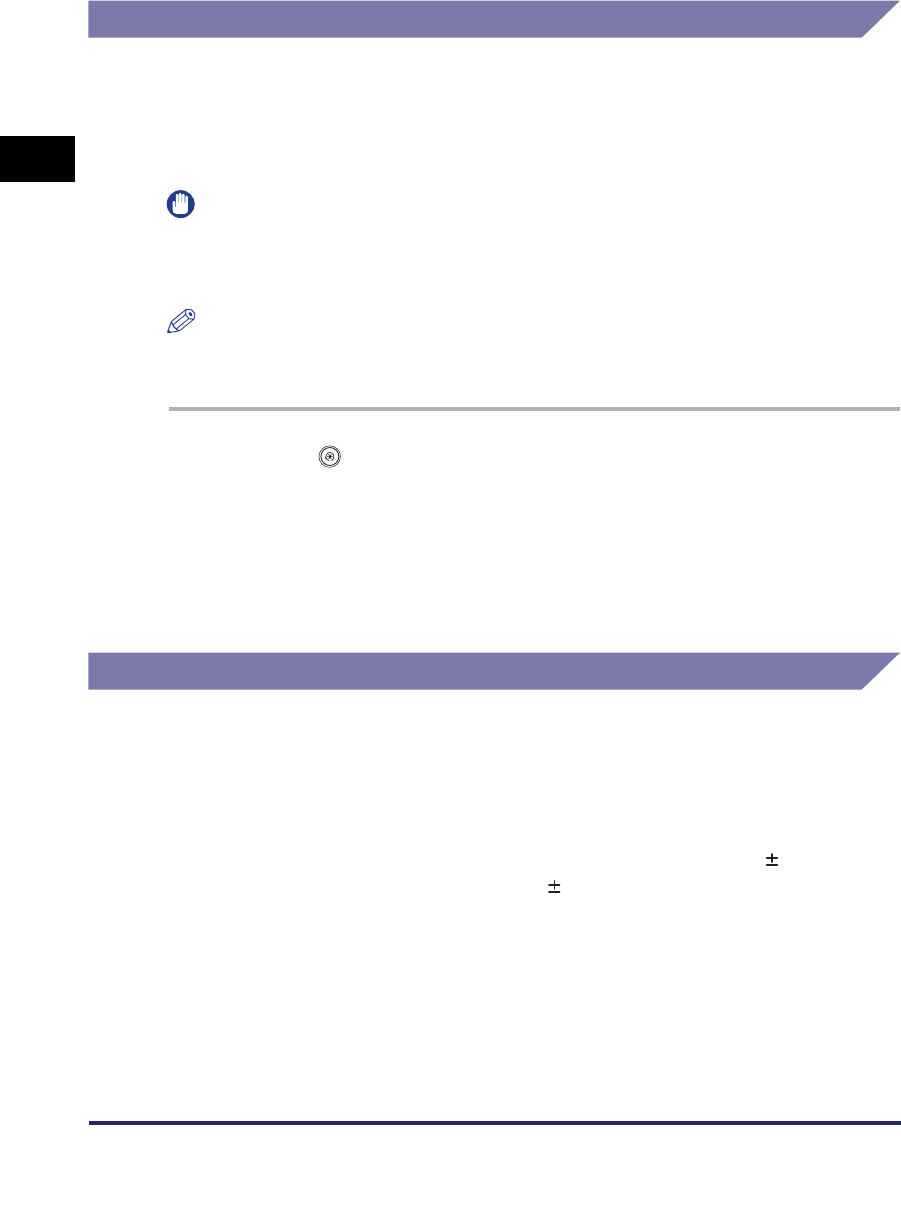
Things You Must Do Before Using This Machine
1-14
1
Introduction to Sending and Fax Functions
Selecting the Type of Telephone Line
Set the type of telephone line that is connected to the machine.
If this setting is incorrect, you will be unable to communicate with other machines.
Be sure to check the type of telephone line that you are using, and make the correct
setting.
IMPORTANT
The telephone line type you can select here is for line 1. To select the telephone line type
for an additional line, see "Selecting the Telephone Line Type for an Additional Line," on
p. 9-51.
NOTE
For this setting, the optional Super G3 FAX Board or Super G3 Multi-Line Fax Board is
required.
1
Press (Additional Functions) ➞ [Communications Settings]
➞ [User Settings] under <Fax Settings> ➞ [Tel Line Type].
2
Select the type of telephone line ➞ press [OK].
If you do not know the telephone line type, call your telephone service provider
for details.
Setting the Current Date and Time
You can set the current date and time. The current date and time settings are used
as standard timer settings for functions that require them.
• GMT: GMT stands for Greenwich Mean Time.
• Time Zone: The standard time zones of the world are expressed
globally in terms of the difference in hours ( up to 12
hours) from GMT ( 0 hours). A time zone is a region
throughout which this time difference is the same.
• Daylight Saving Time: In some countries, time is advanced throughout the
summer season. The period in which this is applied is
called "Daylight Saving Time."


















