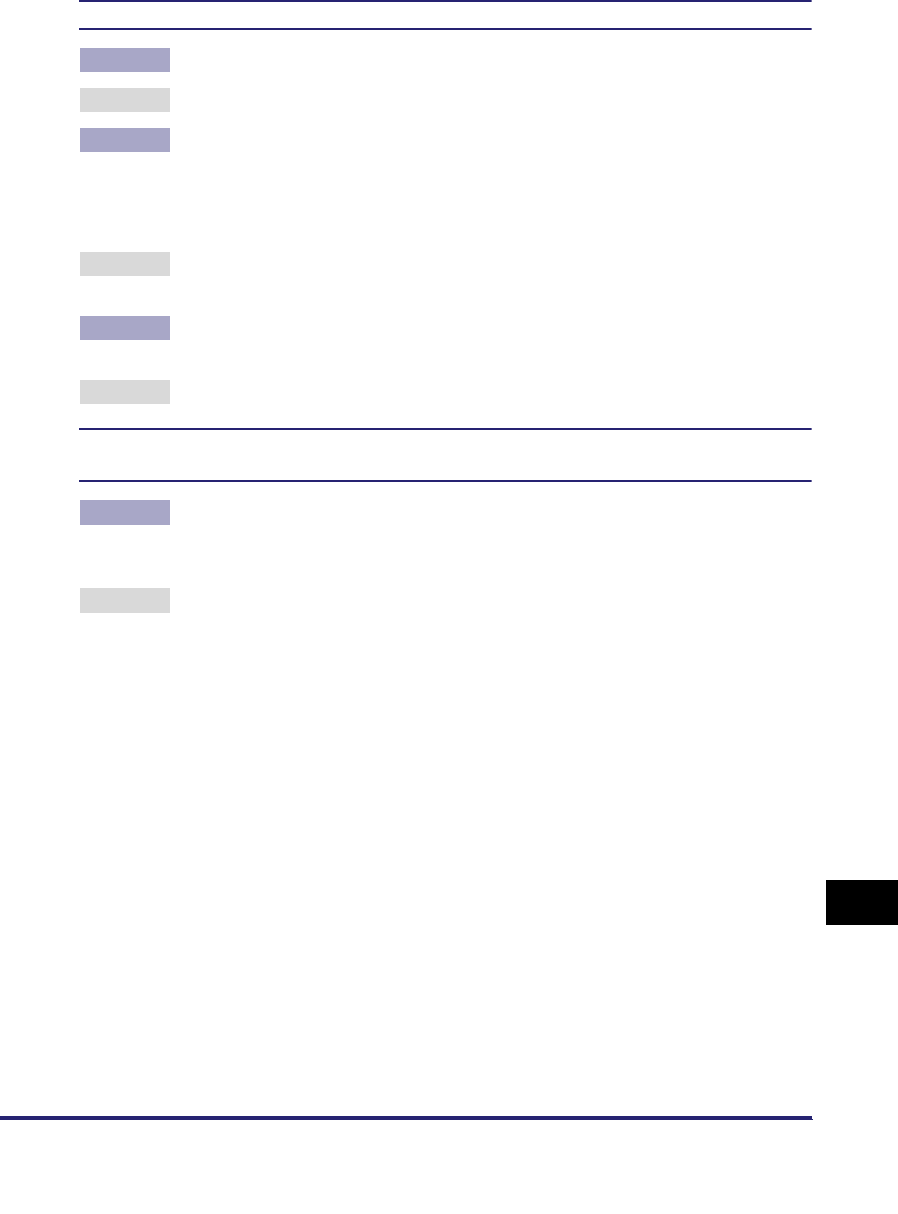
Error Messages
13-13
13
Troubleshooting
Search condition includes characters that cannot be used with the selected server.
Cause 1 "\" is used in the search criterion.
Remedy Remove "\" from the search criterion, and then search again.
Cause 2 The combination of characters used in the search criterion does not constitute
an acceptable search criterion.
• There is an unequal number of "(" and ")".
• "*" is not placed within "( )".
Remedy Make sure that the characters for the search criterion are combined properly,
and then search again.
Cause 3 If <Server LDAP version and character code> is set to 'ver.2 (JIS)', characters
other than ASCII Code (0x20-0x7E) are being used.
Remedy Omit characters that cannot be used, and then search again.
Cannot start searching because the version setting for the server is incorrect. Check the
settings.
Cause Although 'ver. 3' is set as the server LDAP version number in Register LDAP
Server in System Settings (from the Additional Functions screen), the LDAP
server is running on version 2.
Remedy Set Server LDAP version and character code in Register LDAP Server in
System Settings (from the Additional Functions screen) to 'ver. 2'. (See
"Registering an LDAP Server," on p. 11-43.)


















