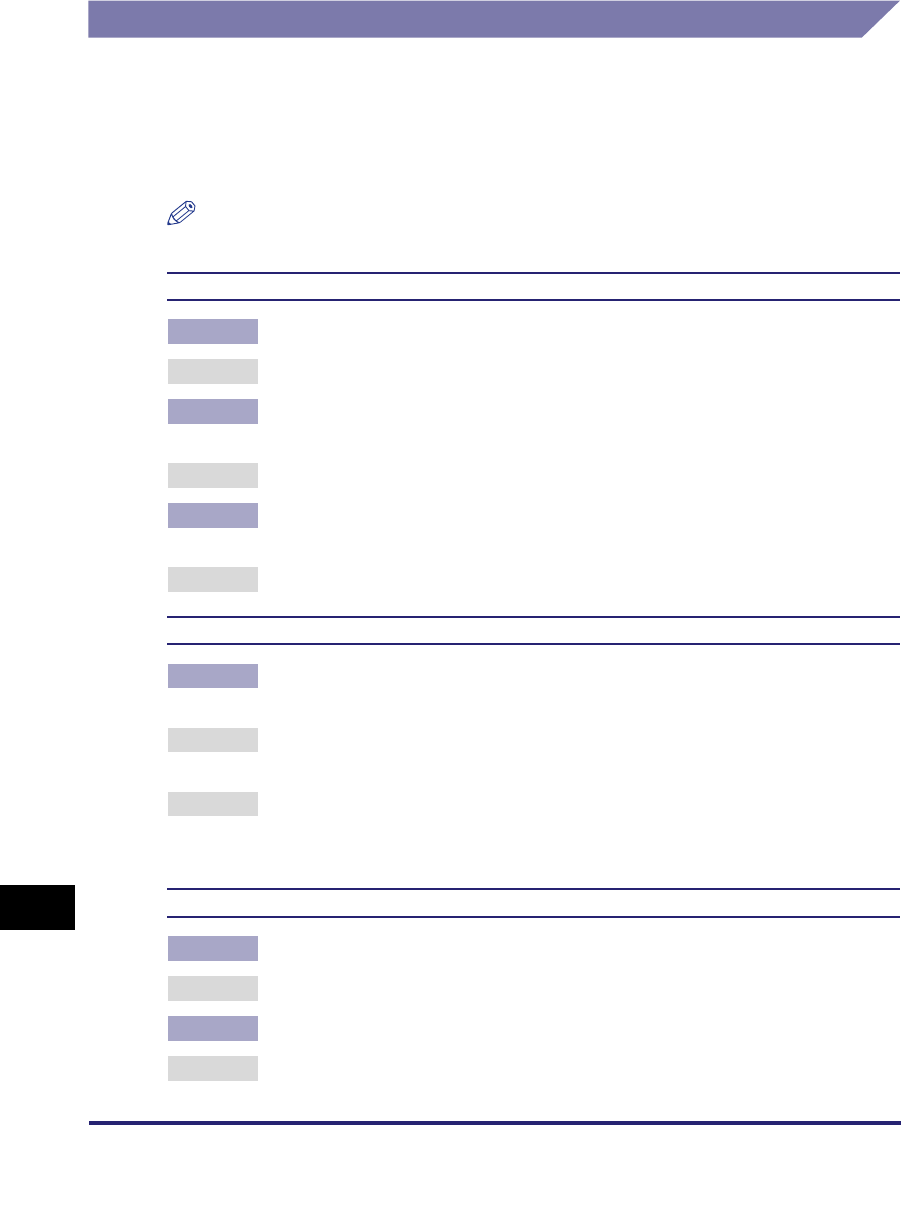
Error Messages
13-14
13
Troubleshooting
List of Error Codes without Messages
If an error occurs while a document is being sent or received, an error code is
displayed on the job log in the System Monitor screen, and is included in various
reports. Check what the error code is, and then take the required steps to solve the
problem. (See "Report and List Samples," on p. 14-2, and Chapter 9, "Checking/
Changing the Send/Receive Status.")
NOTE
If a send job is canceled, <STOP> is printed in the Results column on the Send report.
# 001
Cause 1 Originals are jammed in the paper supply opening of the feeder.
Remedy Check the originals and scan settings, and then try scanning again.
Cause 2 Different sized originals were scanned without setting the Different Size
Originals mode.
Remedy Set the Different Size Originals mode, and then try scanning again.
Cause 3 Different sized originals were scanned in the 2-Sided Original without setting
the Different Size Originals mode.
Remedy Set the Different Size Originals mode, and then try scanning again.
# 003
Cause Communications that take longer than the preset time (64 minutes) caused the
error.
Remedy 1 Reduce the resolution or divide the document into two or more parts, and then
try sending the document again. (See "Resolution," on p. 3-12.)
Remedy 2 When receiving a document, ask the remote party to either reduce the
resolution at which the document is scanned, or divide the document into two or
more parts before sending it.
# 005
Cause 1 The recipient did not answer within 35 seconds.
Remedy Confirm that the recipient's machine is able to communicate, and then try again.
Cause 2 The receiving machine is not a G3 fax.
Remedy Check the type of machine that the recipient has.


















