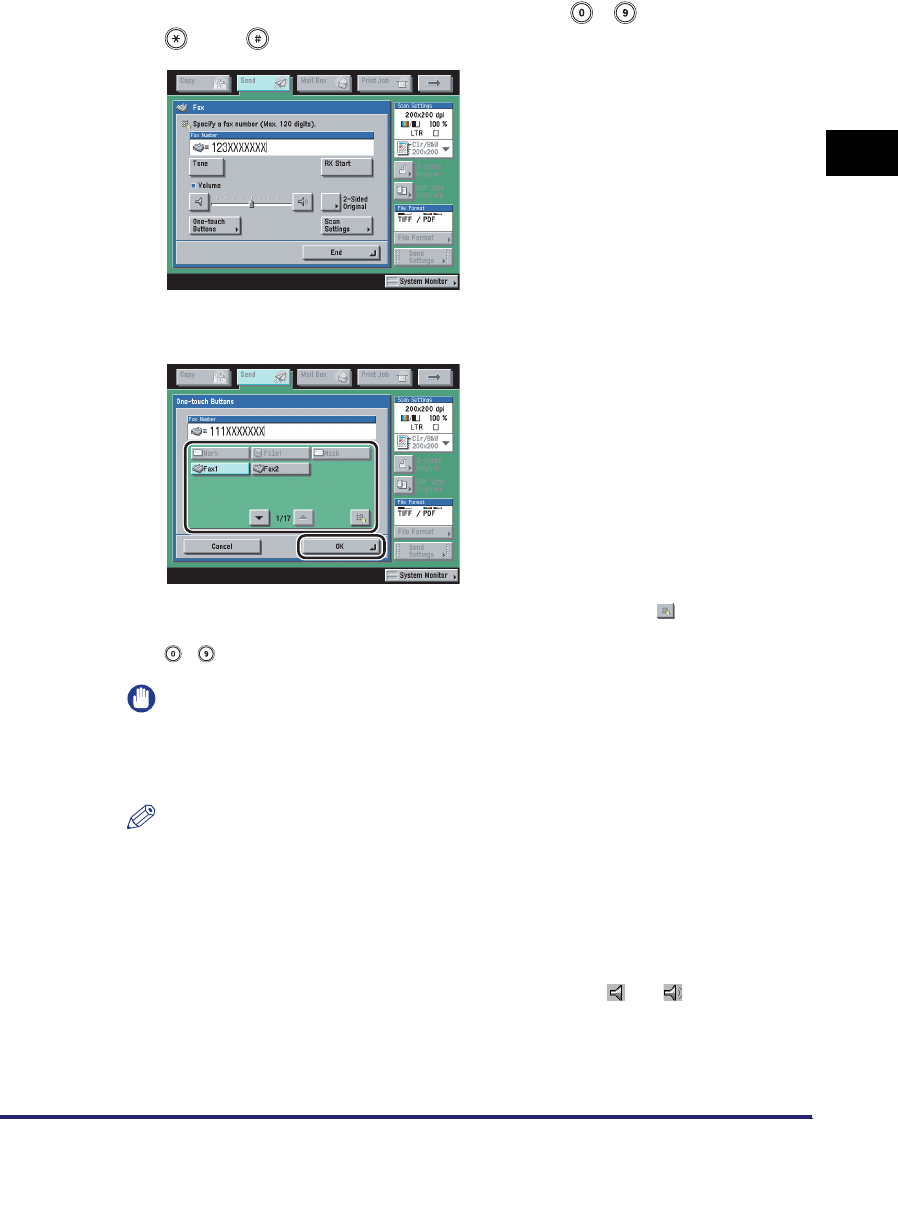
Sending Fax Documents Manually
1-33
1
Introduction to Sending and Fax Functions
5
Enter the recipient's fax number using - (numeric keys),
, and .
If you pressed [One-touch Buttons], select the desired one-touch button ➞ press
[OK].
If you know the one-touch button's three digit number, press [ ] (One-touch
Button Number) ➞ enter the number for the desired one-touch button using
- (numeric keys).
IMPORTANT
Make sure that you hear the dial tone before entering the fax number. If you enter
the fax number before hearing the dial tone, the call may not be connected, or an
incorrect number may be dialed.
NOTE
For instructions on specifying addresses using the one-touch buttons, see "Using
the One-Touch Buttons," on p. 2-25.
6
Make sure that you hear the other party or carrier signal (a
high-pitched tone).
The level of the dial tone can be adjusted by pressing [ ] or [ ].
You can enter an extension number after dialing the fax number.


















