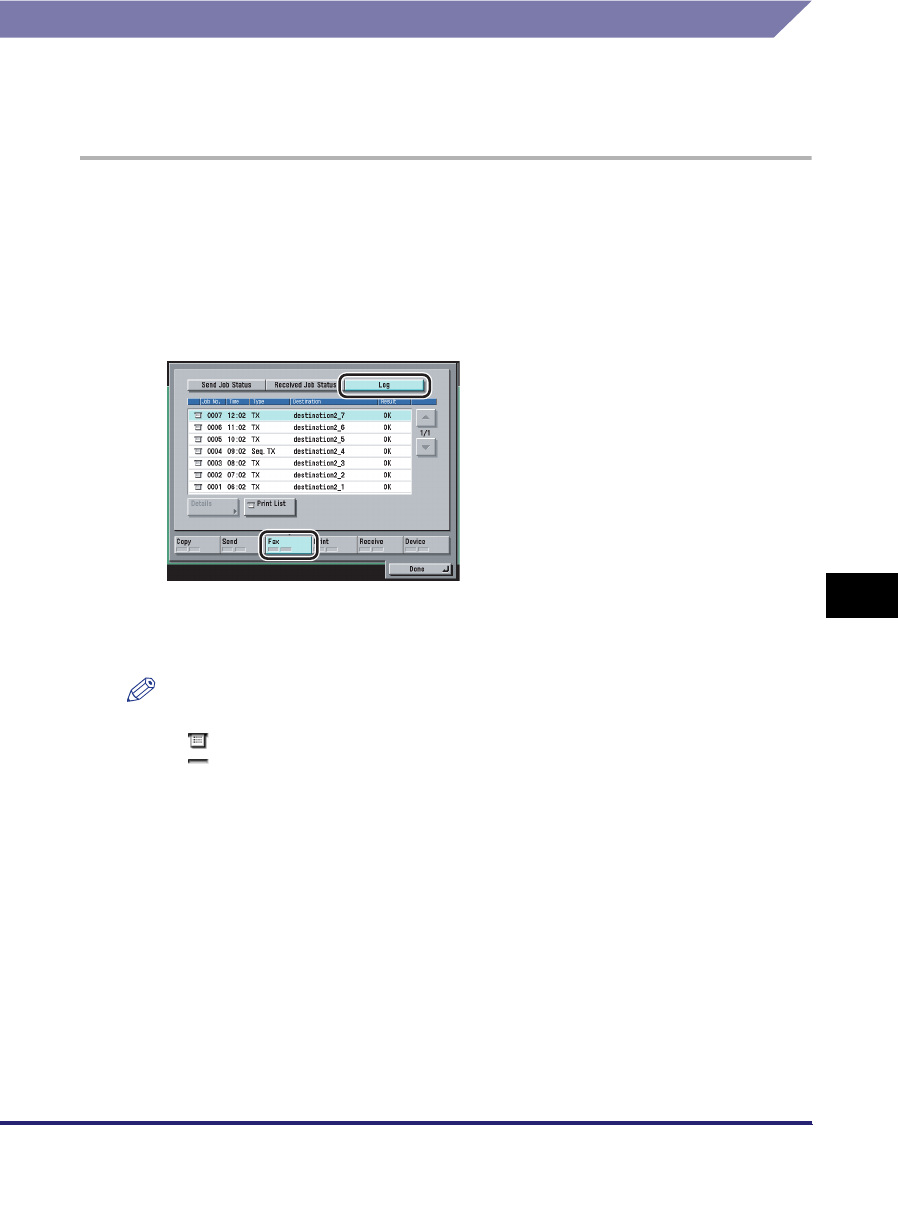
Checking/Changing the Status of Fax Jobs
8-11
8
Checking/Changing the Send/Receive Status
Printing the Fax Activity Report
You can print the Fax Activity Report, which includes the fax transmission's start
time, destination, job number, transmission mode, number of pages, and
transmission result.
1
Press [System Monitor].
If necessary, see the screen shot in step 1 of "Checking Send Job Details," on
p. 8-2.
2
Press [Fax] ➞ [Log].
3
Press [Print List].
NOTE
•
The icons that are displayed on the left side of the list are explained below:
- : A job for which a Fax Activity Report has already been printed
- : A job for which a Fax Activity Report has not yet been printed
•
The Fax Activity Report can be printed only if 11" x 17", LGL, LTR, or LTRR (plain,
recycled, or color paper) is loaded in the paper sources whose settings in Other in
Drawer Eligibility For APS/ADS in Common Settings (from the Additional Functions
screen) are set to 'On'. (See Chapter 4, "Customizing Settings," in the Reference
Guide.)
4
Press [Yes].


















