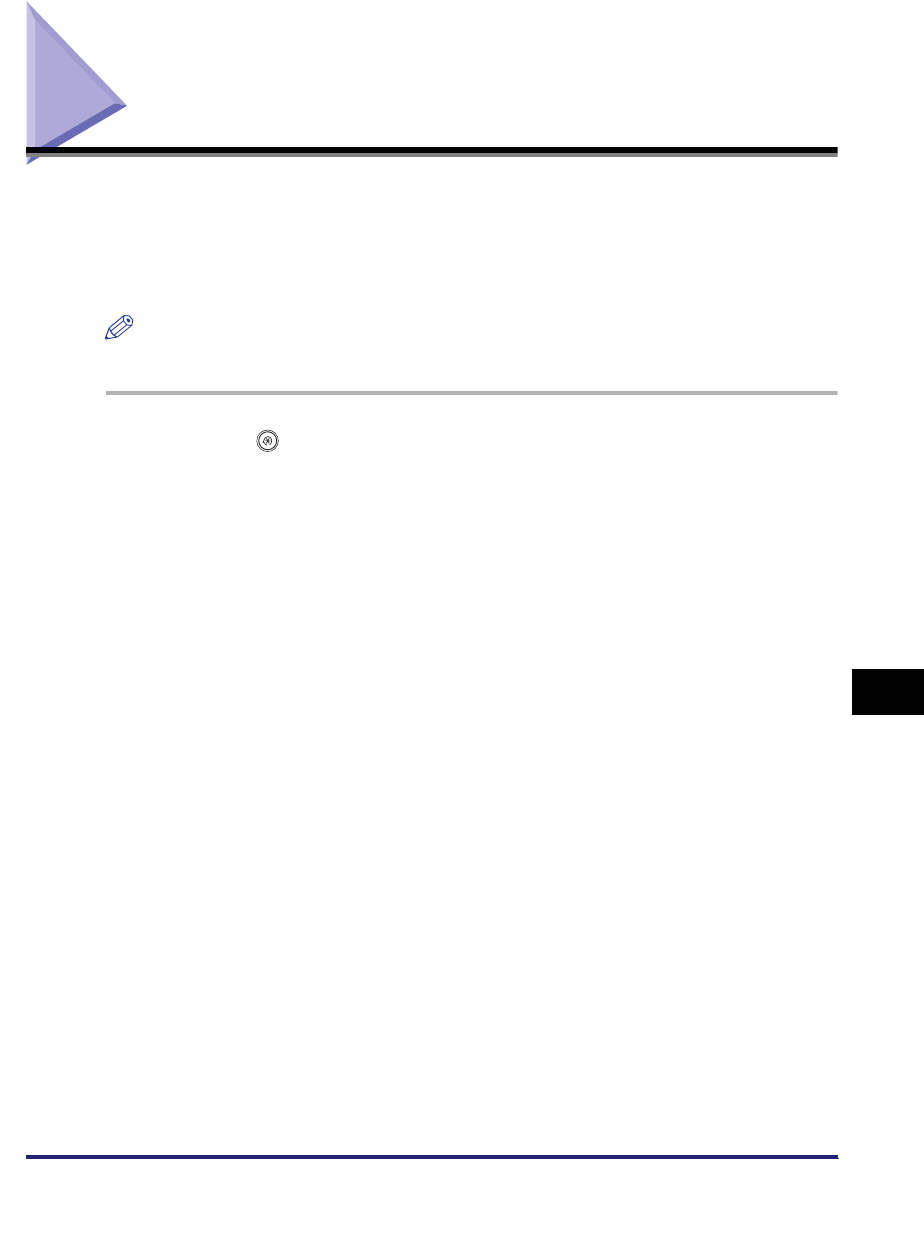
Selecting the Telephone Line Type for an Additional Line
9-51
9
Customizing Communications Settings
Selecting the Telephone Line Type for an Additional
Line
Set the type of additional telephone line that is connected to the machine.
If this setting is incorrect, you will be unable to communicate with other machines.
Be sure to check the type of telephone line that you are using, and make the correct
setting.
NOTE
This mode is available only if the optional Super G3 Multi-Line Fax Board is installed.
1
Press (Additional Functions) ➞ [Communications Settings]
➞ [Dual Line Options] under <Fax Settings> ➞ [Tel Line Type].
2
Select the type of telephone line ➞ press [OK].
If you do not know the telephone line type, call your telephone service provider
for details.


















