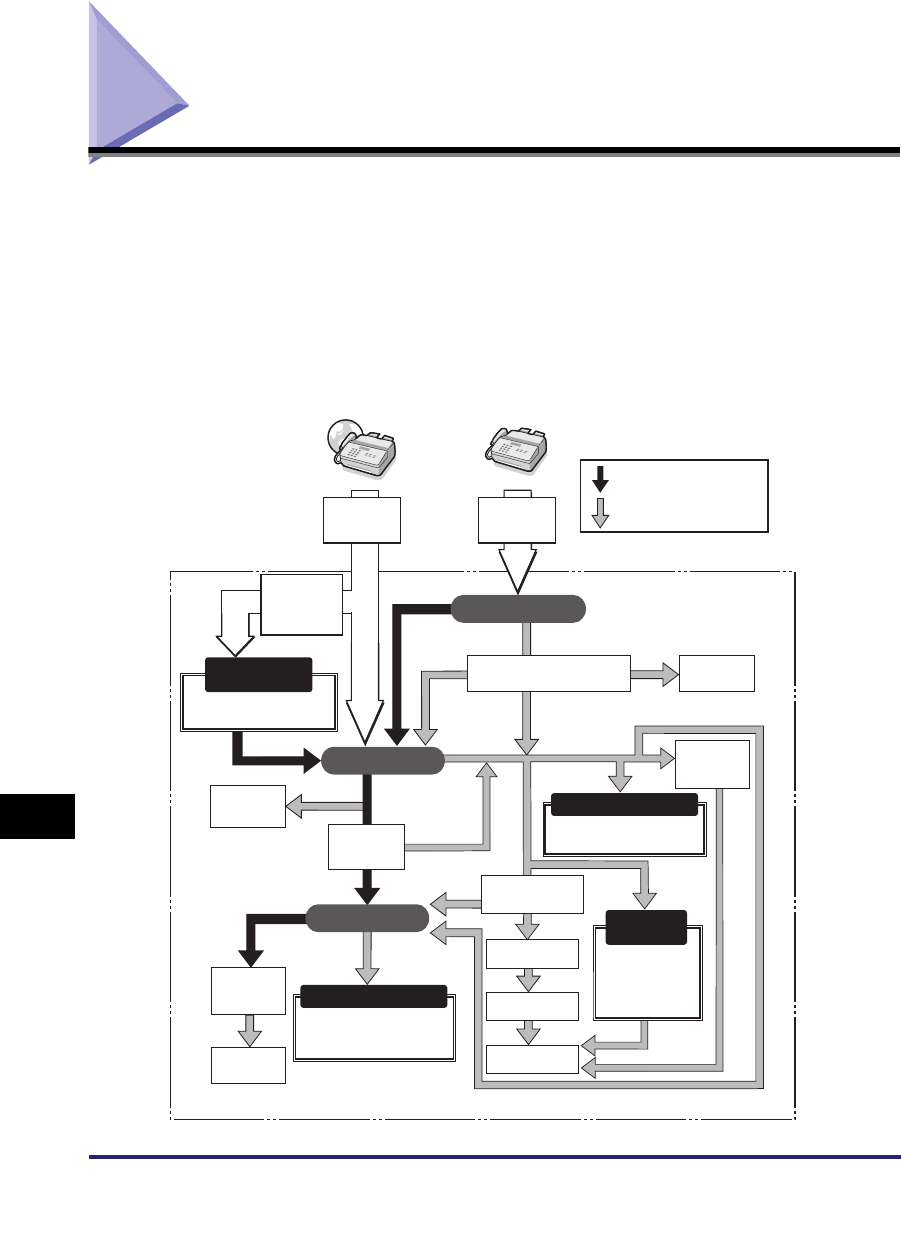
Forwarding Settings
11-22
11
System Manager Settings
Forwarding Settings
You can set the machine to store received fax/I-fax documents in Confidential Fax
Inboxes, or forward them to other machines or file servers. If a received document
matches the forwarding conditions, it is forwarded to the specified destination. You
can also set a specified time during which received fax/I-fax documents which
match the forwarding conditions are forwarded. This section explains the conditions
for forwarding, and how to register, change, and erase forwarding destinations.
When the Machine receives I-fax/Fax documents, they are processed as shown
below:
Reception
Rejected
Forwarded to
specified
destination
Forwarding
Done Notice
Does Not Match/
No Subaddress/
Password Set
I-fax
Documents
Memory RX Inbox
Confirming Details,
Erase, Print,
Send of Received documents
Store in
the Status Screen
Confirming Details,
Resend,
Change Destinations,
Erase of documents
with transmission error
Confirming Details, Erase,
Print of received documents
Default settings
or normal operating
Conditional operation
Prints
Memory Lock
Setting
Print Queue
Prints
Print Queue
Fax
Documents
Confidential Fax Inbox
Forwarding
Settings
Handle Documents
with Forwarding Errors
*8
Subaddress/
Password Matches*2
Without Settings
With Settings
Matches
Divided Data Combined
Destinations
Not Stored
Destination(s)
Stored
Store
Divided
I-fax
Documents
OFF
ON
ON
OFF/
Does Not Meet
the Conditions
Reception
Rejected
Reception
Password
*6
*10
*10
*9
*11
*3
*4
*1
*7
Prints
Divided Data
RX Inbox
Confirming Details, Erase, Print
before erasing documents
RX Password Verification
Forwarding
Error
Forwarding
w/o Conditions
*5
Sender
*6


















