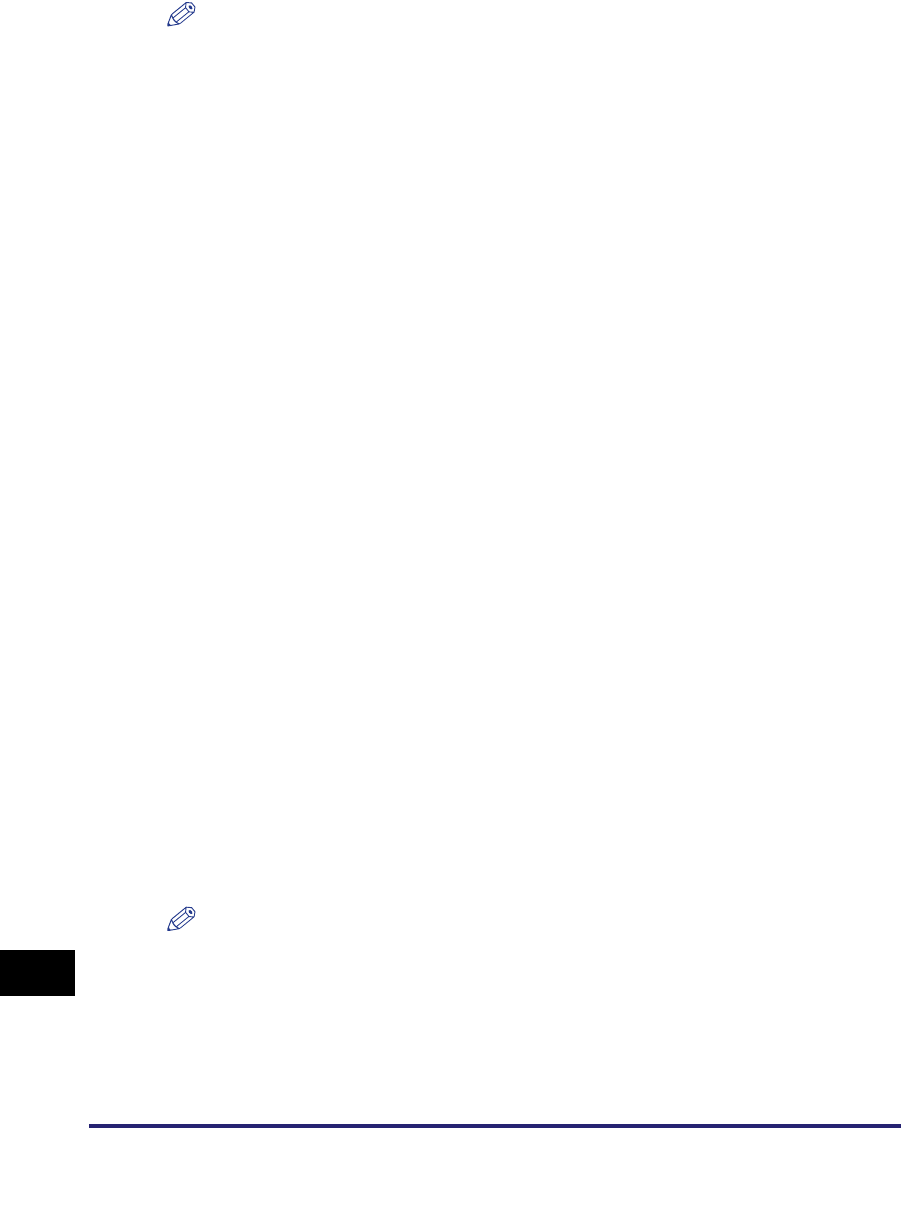
Report and List Samples
14-4
14
Appendix
NOTE
•
The results of e-mail, I-fax, file server, and User Inbox transmission can be printed. Even
if <Report with TX Image> is set to 'On', the contents of the sent document are not
printed on the report in the following cases:
- If the first page of the original is color, and <Report with Color TX Image> is set to 'Off'
- If the document was sent using the Encrypted PDF mode
•
If the optional Super G3 FAX Board or Super G3 Multi-Line Fax Board is installed, the
results of fax transmissions in addition to the above mentioned transmissions are printed.
■ JOB NO.
The four digit number, that is automatically assigned when the document is accepted for
sending, is printed.
■ DEPT. ID
If Department ID Management is set, the Department ID is printed.
■ ST. TIME (Start Time)
The date and time (in 24-hour notation) at which the document started to transmit are
printed.
■ PGS.
The number of pages that were sent successfully to the recipient is printed.
■ SEND DOCUMENT NAME
The name given to the document when the send settings were specified is printed.
■ TX/RX INCOMPLETE
If the transmission has been interrupted, the name and address of the destination are
printed.
■ TRANSACTION OK
If the transmission completed successfully, the name and address of the destination are
printed.
■ ERROR
If a sending error occurs, the name and address of the destination are printed.
NOTE
If a field exceeds its display capacity, only those characters that fit in the display are
printed.


















