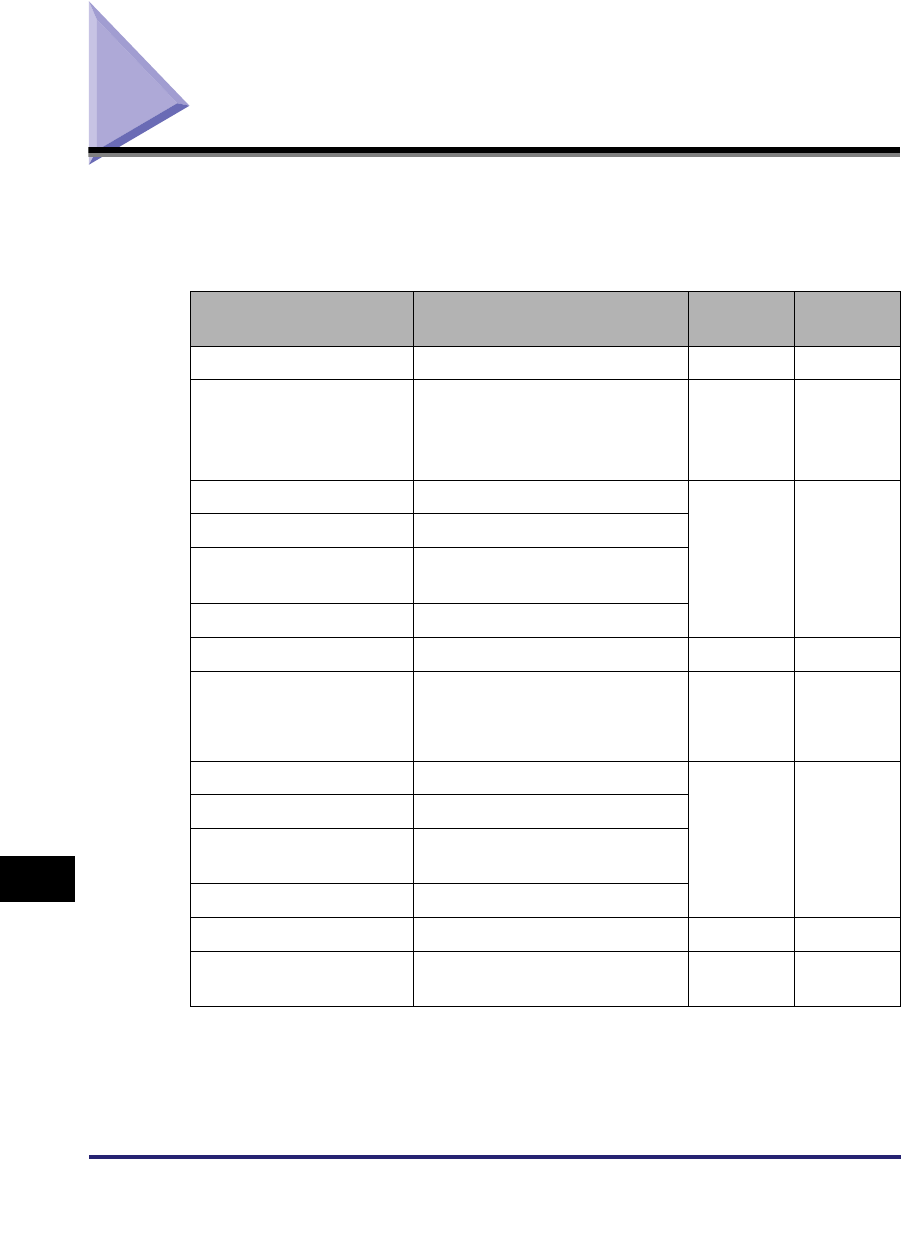
Report Settings Table
12-2
12
Printing Communication Reports
Report Settings Table
The following items can be stored or set in Report Settings from the Additional
Functions screen.
■ Settings
*1 Indicates the default setting.
*2 Indicates item that appears only if the optional Super G3 FAX Board or Super G3 Multi-Line Fax Board is
installed.
Item Settings Delivered
Applicable
Page
Send
TX Report
For Error Only
*1
, On, Off
Report with TX Image: On
*1
, Off
Report with Color TX Image: On,
Off
*1
Ye s p. 12 -4
Activity Report
Ye s p. 12 -5
Auto Print
On
*1
, Off
Daily Activity Report
Time
On, Off
*1
Time Settings: 00:00 to 23:59
Send/Receive Separate
(Not Selected
*1
)
Fax
*2
Fax TX Report
For Error Only
*1
, On, Off
Ye s p. 12 -7
Report with TX Image: On
*1
,
Off
Fax Activity Report
Ye s p. 12 -8
Auto Print
On
*1
, Off
Daily Activity Report
Time
On, Off
*1
Time Settings: 00:00 to 23:59
Send/Receive Separate
(Not Selected
*1
)
Fax RX Report
For Error Only, On, Off
*1
Ye s p. 12 -9
Confidential Fax Inbox RX
Report
On
*1
, Off
Yes p. 12-10


















