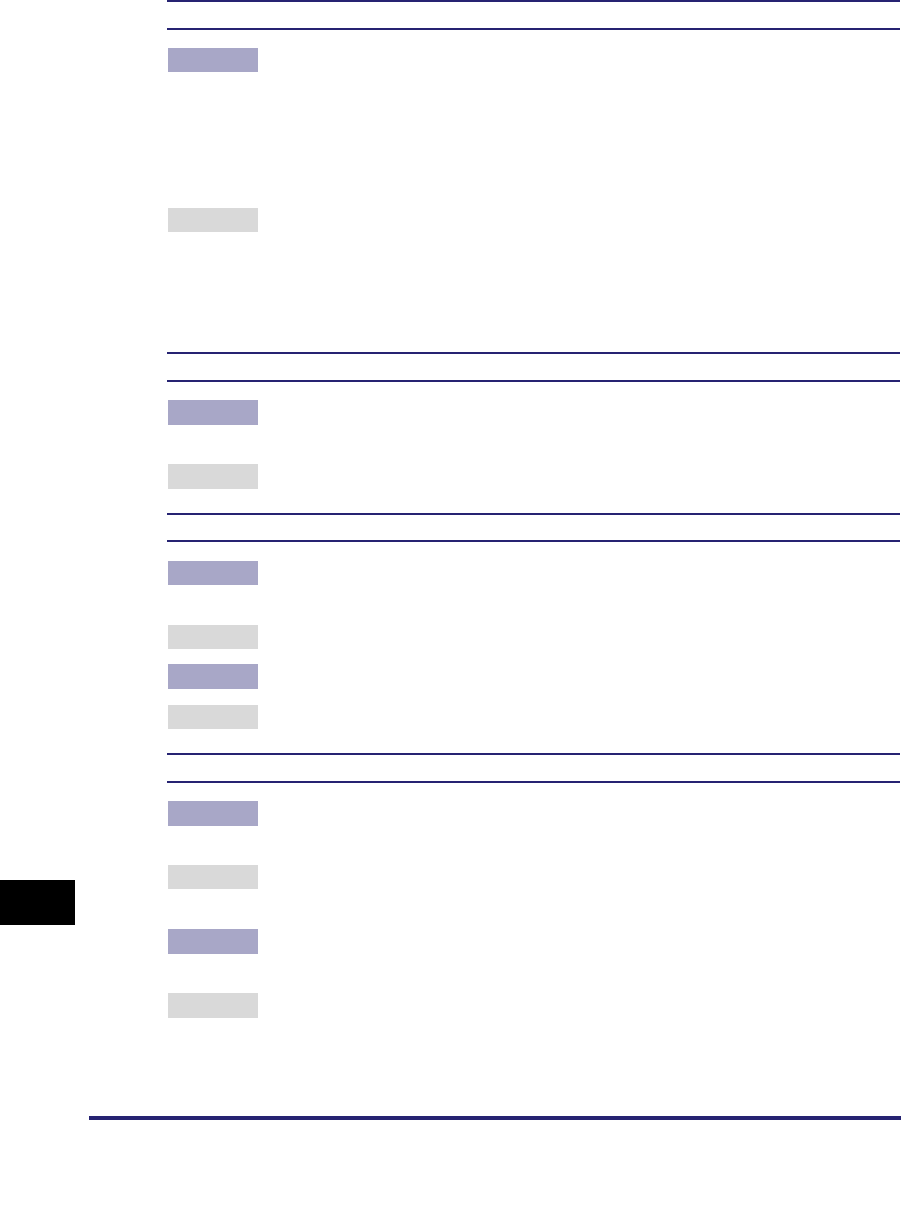
Error Messages
13-22
13
Troubleshooting
# 802
Cause The name of the SMTP Server in E-mail/I-Fax settings in Network Settings in
System Settings (from the Additional Functions screen) is incorrect.
The DNS server name in DNS Server Settings in TCP/IP Settings in Network
Settings in System Settings (from the Additional Functions screen) is incorrect.
(See Chapter 3, "Using a TCP/IP Network," in the Network Guide.)
Connection to the DNS server failed.
Remedy Check the name of the SMTP Server in E-mail/I-Fax Settings in Network
Settings in System Settings (from the Additional Functions screen).
Check the DNS server name in DNS Server Settings in TCP/IP Settings in
Network Settings in System Settings (from the Additional Functions screen).
Check that the DNS server is functioning normally.
# 803
Cause The connection was interrupted due to reasons on the recipient's side before all
of the pages could be sent.
Remedy Try sending again.
# 804
Cause 1 Unable to match the specified directory name when sending data to a file
server.
Remedy Check the destination.
Cause 2 You have no permission to access the folder.
Remedy Change the setting on the server to enable access to the folder.
# 806
Cause 1 An incorrect user name or password was specified for the sending of a file to a
file server.
Remedy Change the user name or password. (See "Specifying Registered Destinations,"
on p. 2-23.)
Cause 2 An incorrect destination was specified for the sending of an e-mail message or
I-fax.
Remedy Check the e-mail or I-fax address.


















