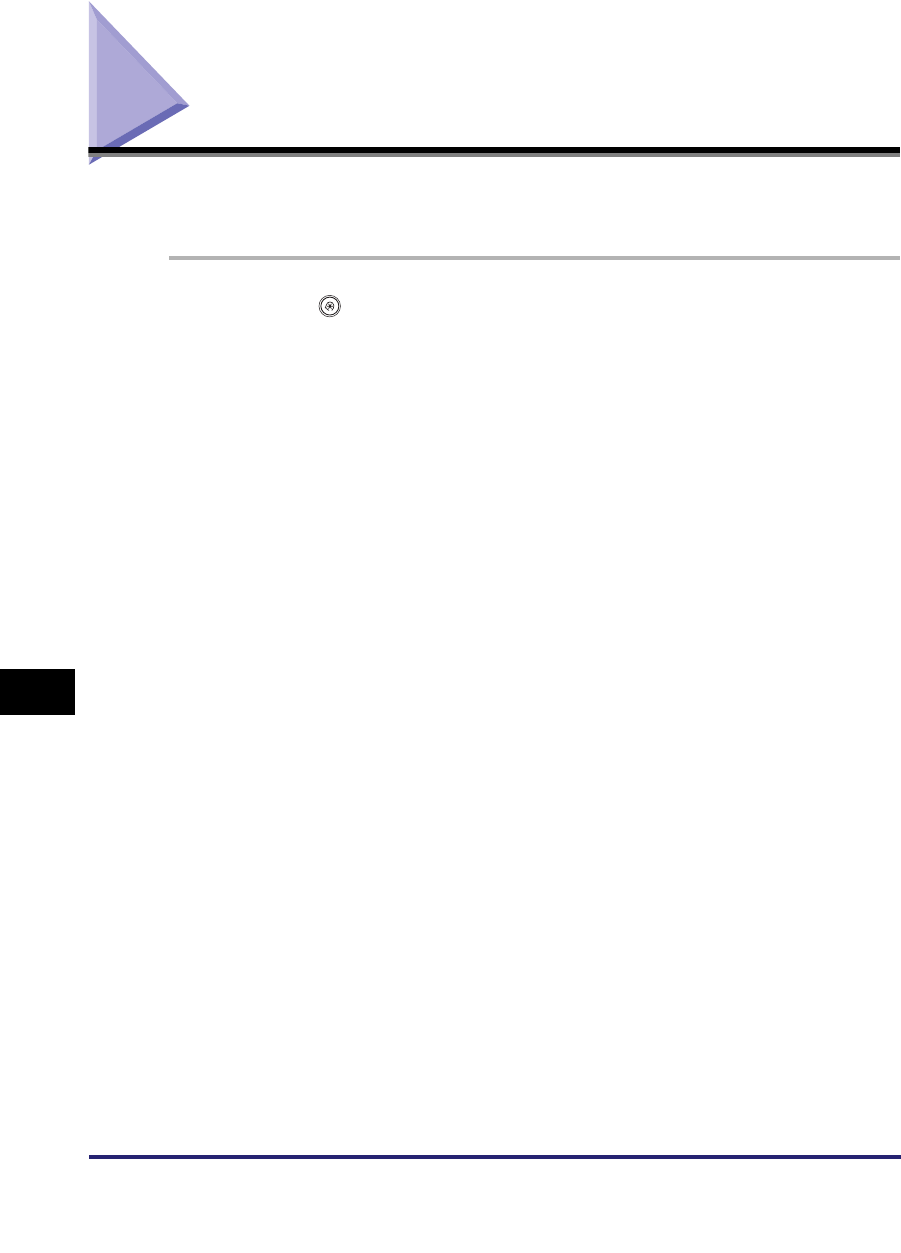
2-Sided Printing
9-34
9
Customizing Communications Settings
2-Sided Printing
You can print received documents on both sides of the paper you select. This
enables you to save paper.
1
Press (Additional Functions) ➞ [Communications Settings]
➞ [RX Settings] under <Common Settings> ➞ [2-Sided Print].
2
Select [On] or [Off] ➞ press [OK].


















