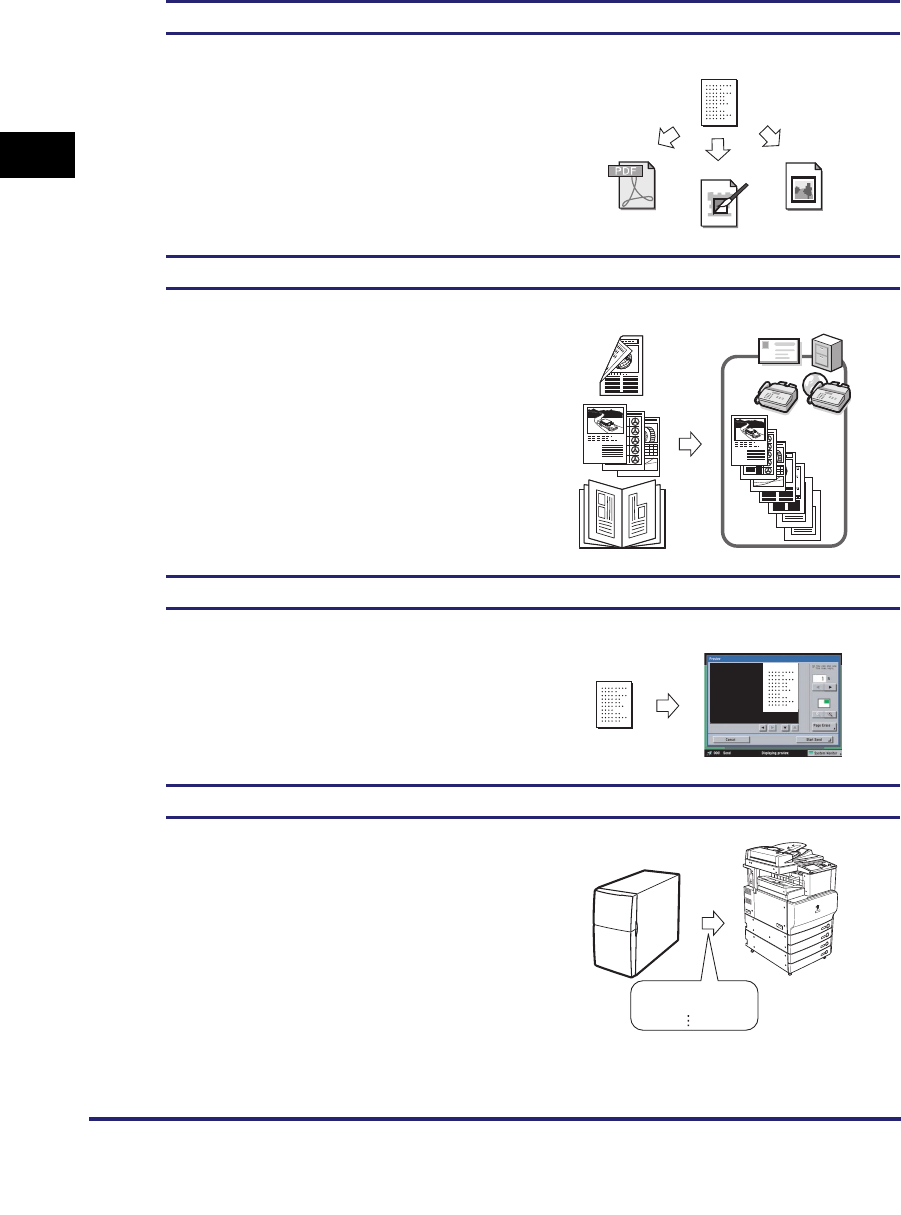
What This Machine Can Do
1-4
1
Introduction to Sending and Fax Functions
File Formats for Every Need
You can send documents in a variety of file
formats, including TIFF, JPEG, and PDF.
This gives you the freedom to send
documents in a manner that is best suited
to the purpose of the document, as well as
the recipient's document handling
environment.
Flexible Scan Features
This machine offers a variety of convenient
scanning features, such as the scanning of
two-sided and book originals, as well as the
ability to merge and send documents that
are scanned separately. You can also set
the exposure, color mode, and document
size to match the type of original that you
are scanning. In addition, you can store
preferred scan settings and retrieve them at
any time.
Preview Function
The Preview function enables you to check
the contents of documents before sending
them. This is useful in preventing mistakes.
Instant Address Search with LDAP
You can search for addresses stored on
LDAP (Lightweight Directory Access
Protocol) servers on the network and use
them as recipients for send jobs or store
them in the Address Book.
Original
JPEG
TIFF
PDF
Originals Send/Fax
Original Preview
john@example.com
012XXXXXXX
LDAP Server


















