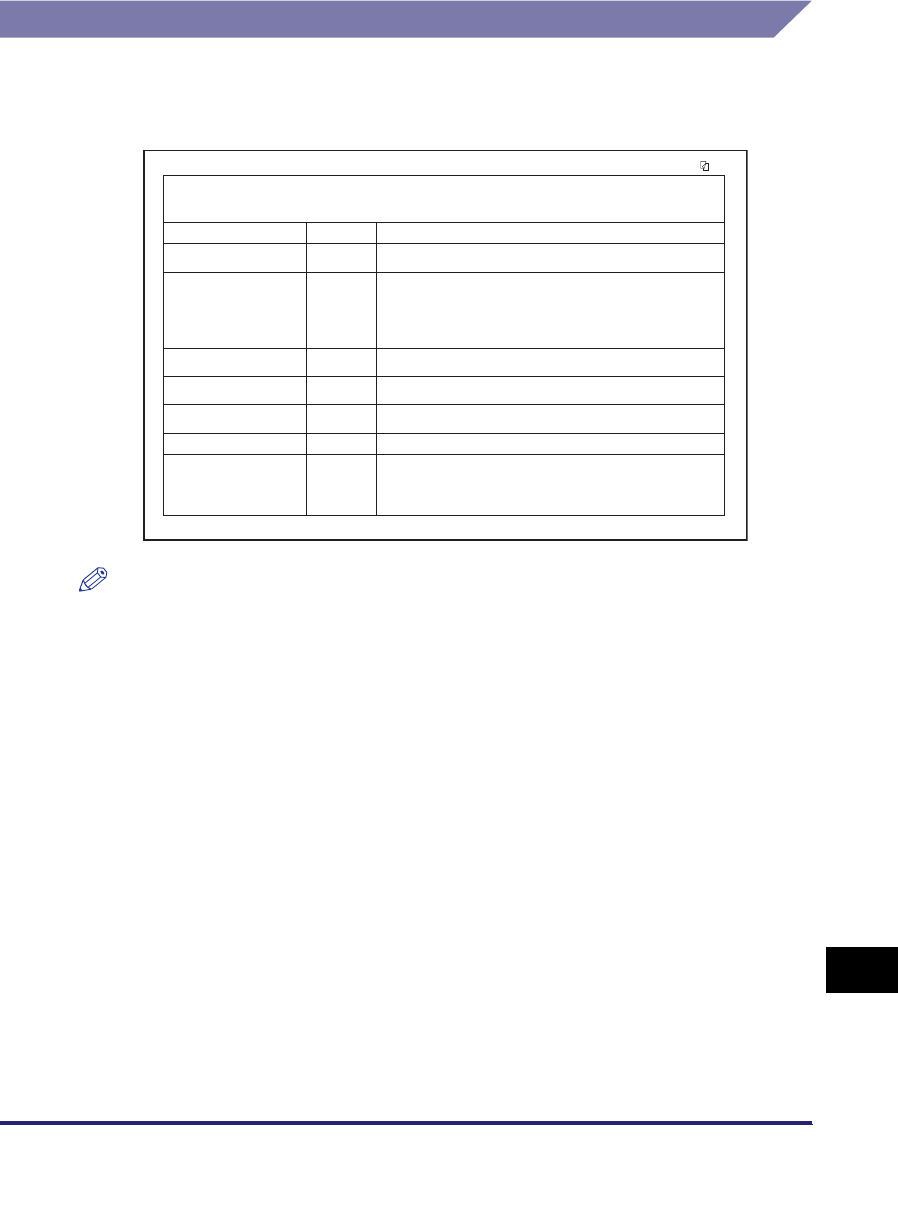
Report and List Samples
14-17
14
Appendix
Address Book List
You can print the contents of the Address Book (subaddress books 1 to 10 or
one-touch buttons). Manually print the list of the selected Address Book whenever
necessary. (See "Address Book List," on p. 12-11.)
NOTE
•
The destinations of e-mail, I-fax, file server, and group destinations are displayed.
•
If the optional Super G3 FAX Board or Super G3 Multi-Line Fax Board is installed, fax
numbers in addition to the above mentioned destinations are displayed.
■ DESTINATION NAME
The name of the specified destination is printed.
When printing the contents of a one-touch button, the number of the one-touch button is
printed on the first line.
■ CLASS
The specified destination's class (transmission mode) is printed.
■ DESTINATION ADDRESS
• If the Class is "FTP," "SMB," "IPX," or "WebDAV" (file server):
The host name is printed on the first line, and the folder path on the second line.
• If the Class is "BOX":
The number of the User Inbox is printed.
• If the Class is "I-FAX" or "MAIL":
The I-fax address or e-mail address is printed.
file share FTP
GROUP
tom
image server
project
bob
sales 4
nick
I-FAX
SMB
MAIL
starfish.organization.com
share
tom@
example.com
172.20.56.5
01
\\swan\share
bob@
example.com
\\swan\share
\sales_4
nick@
example.com
GROUP
I-FAX
FTP
BOX
SMB
02/14/2006 TUE 15:30 iR C3380i
DESTINATION NAME CLASS DESTINATION ADDRESS
*****************************
*****************************
ADDRESS BOOK LIST (1)
001
.
*** ***
Canon U.S.A FAX
GROUP
Canon CANADA
Canon CANADA
012XXXXXXX
098XXXXXXX
098XXXXXXX
01
GROUP
FAX
FAX
BOX


















