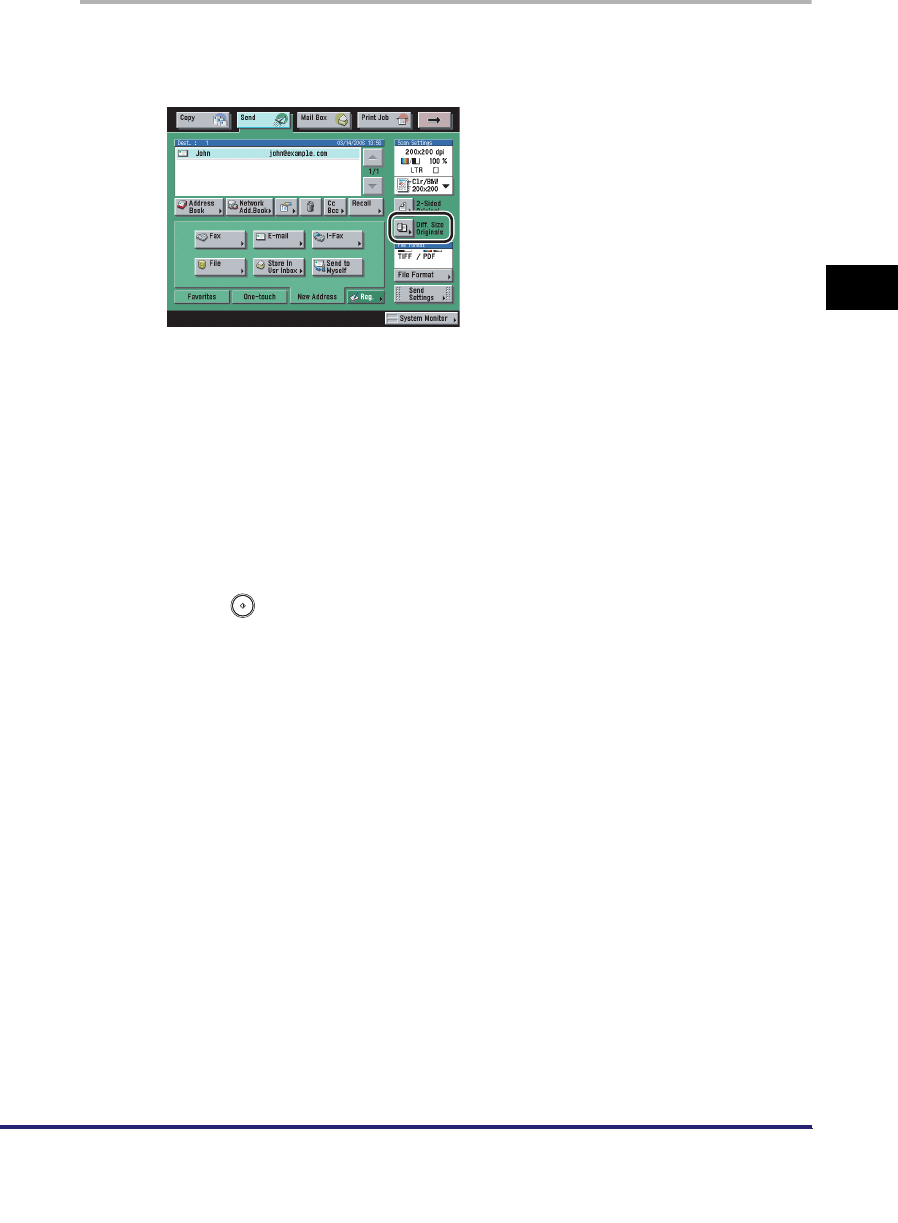
Scan Settings
3-7
3
Basic Scanning Features
1
Place your originals ➞ specify the destination ➞ press
[Different Size Originals].
For more information on specifying the destination, see Chapter 2, "Basic
Sending Methods."
2
Select the type of originals ➞ press [OK].
Details of each item are shown below.
[Same Width]: Press this key if you are placing originals with the same width.
[Different Width]: Press this key if you are placing originals with different widths.
3
Press (Start).


















