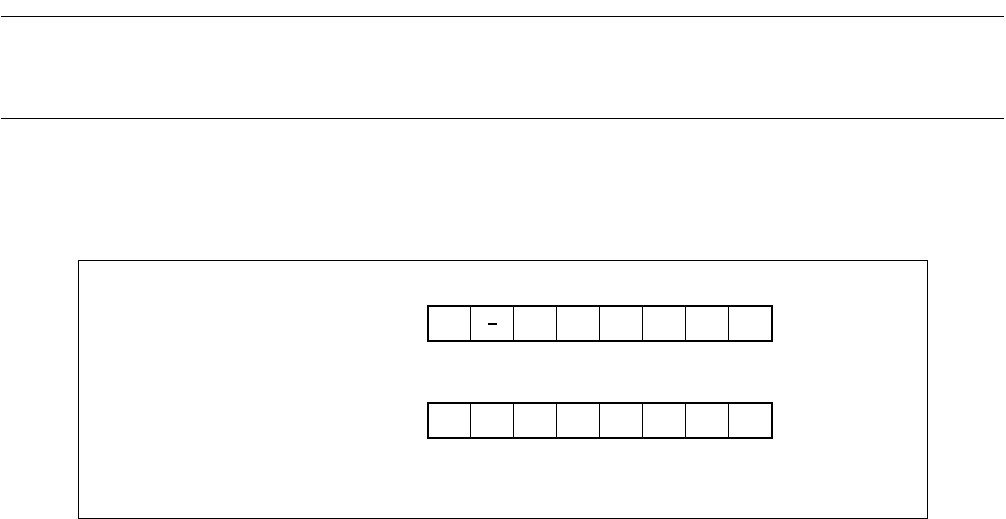
204
CHAPTER 12 WATCHDOG TIMER
12.4 Explanation of Operations of Watchdog Timer Functions
After starting, when the watchdog timer reaches the set interval time without the
counter being cleared, a watchdog reset occurs.
■ Operations of Watchdog Timer
The operation of the watchdog timer requires the settings shown in Figure 12.4-1 .
Figure 12.4-1 Setting of Watchdog Timer
●
Selecting clock input source
• The timebase timer or watch timer can be selected as the clock input source of the count clock to the
watchdog timer. When the watchdog clock select bit (WTC: WDCS) is set to "1", the timebase timer is
selected. When the bit is set to 0, the watch timer is selected. After a reset, the bit returns to "1".
• During operation in the sub clock mode, set the WDCS bit to 0 to select the watch timer.
●
Setting interval time
• Set the interval time select bits (WDTS: WT1, WT0) to select the interval time for the watchdog timer.
• Set the interval time concurrently when starting the watchdog timer. Writing to the bit is ignored after the
watchdog timer is started.
●
Activating watchdog timer
When "0" is written to the watchdog timer control bit (WDTC: WTE) after a reset, the watchdog timer is
started and starts incrementing.
ERST SRST WT1
WT0
WTE
PONR WRST
0
bit7 6 5 4 3 2
1 bit0
WTOF
WTR
WTC1
WTC0
WTC2WDCS SCE WTIE
bit7 6 5 4 3 2
1 bit0
Watchdog timer control register
(WDTC)
❍
: Used bit
0 : Set to "0".
Watch timer control register
(WTC)
❍
❍
❍


















