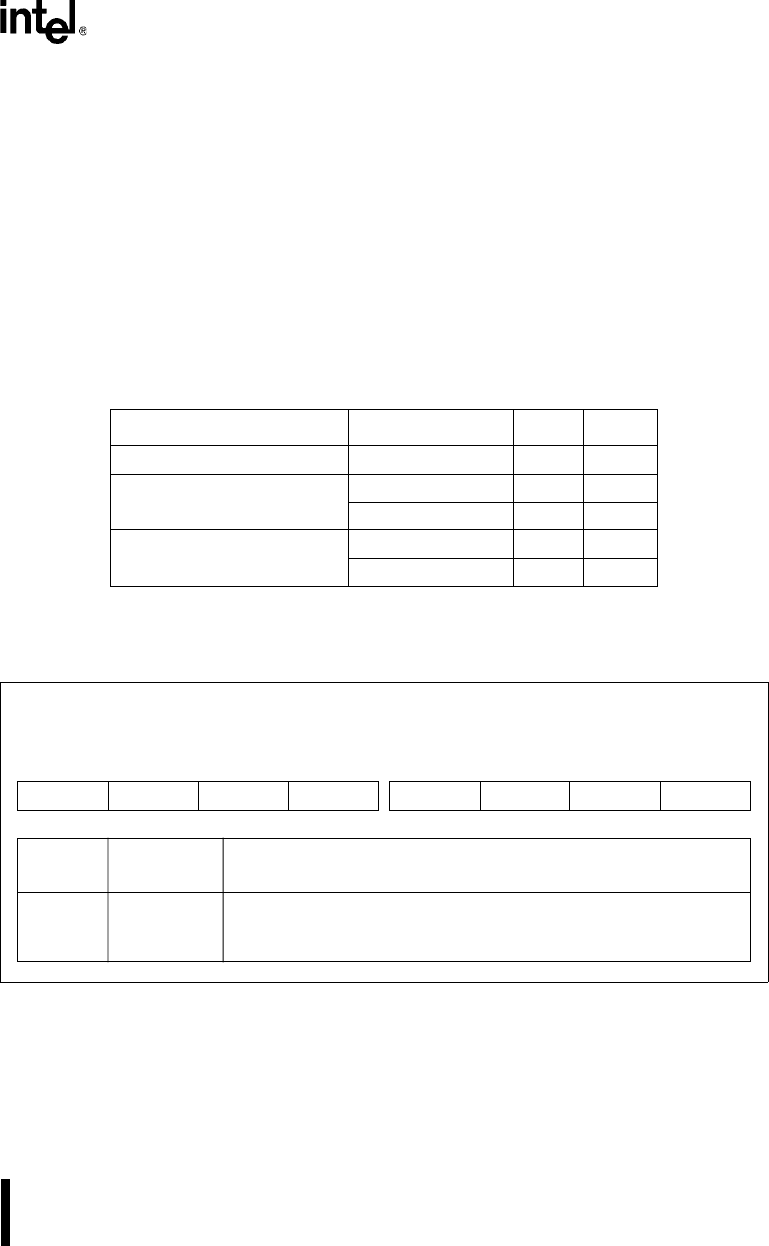
16-7
INPUT/OUTPUT PORTS
16.2.1 Pin Configuration
You select the operating mode of each pin by writing to the associated bit in the PnCFG registers
(Figure 16-3 gives an abbreviated version of these registers; for the complete register descrip-
tions, see Appendix D). Setting a bit selects peripheral mode; clearing a bit selects I/O mode. In-
ternal peripherals control pins configured for peripheral mode, while the PnDIR (Figure 16-4)
and PnLTC (Figure 16-5) registers control pins configured for I/O mode. Table 16-3 shows the
PnDIR and PnLTC register values that determine the pin direction and state.
NOTE
You must program both registers to correctly configure the pins.
Regardless of the pin’s configuration, you can read the PnPIN registers (Figure 16-6) to determine
the current pin state.
Figure 16-3. Port
n
Configuration Register (P
n
CFG)
Table 16-3. Control Register Values for I/O Port Pin Configurations
Desired Pin Configuration Desired Pin State P
n
DIR P
n
LTC
High-impedance input high impedance 1 1
Open-drain output
high impedance 1 1
010
Complementary output
101
000
Port
n
Configuration
P
n
CFG (
n
=1–3)
(read/write)
Expanded Addr:
ISA Addr:
Reset State:
F820H, F822H, F824H
—
00H
7 0
PM7 PM6 PM5 PM4 PM3 PM2 PM1 PM0
Bit
Number
Bit
Mnemonic
Function
7–0 PM7:0 Pin Mode:
0 = Places pin in I/O mode, controlled by P
n
DIR and P
n
LTC registers.
1 = Places pin in peripheral mode, controlled by the internal peripheral


















