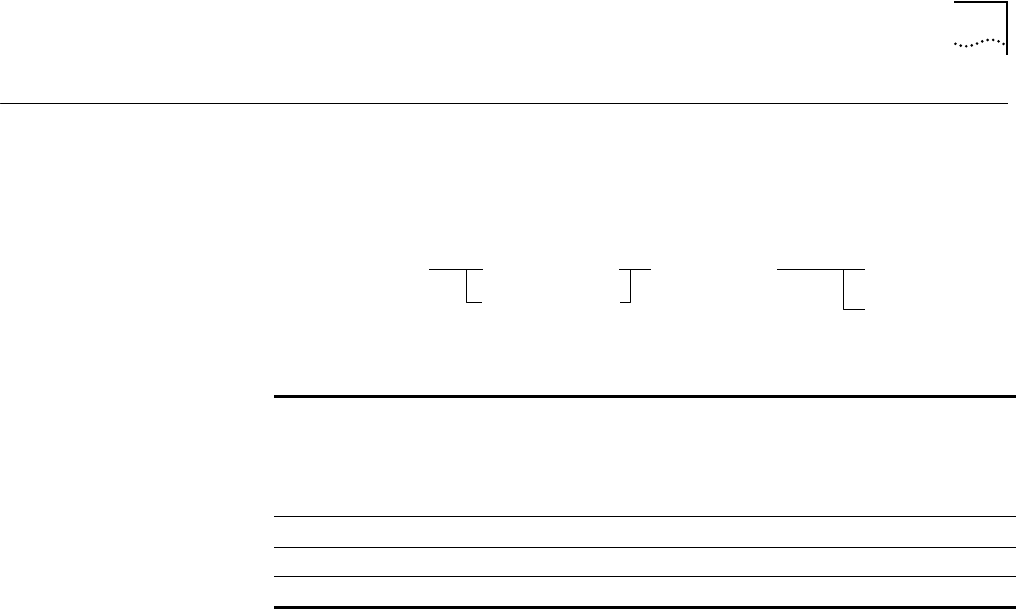
SET BPORT_MAU ALERT_FILTER
2-85
SET BPORT_MAU
ALERT_FILTER
Use the SET BPORT_MAU ALERT_FILTER command to configure bridge ports to
generate or filter port up/down traps.
Format
Example
The following command enables filtering on port 3 mau 1 of the SwitchModule
in slot 10:
CB5000> set bport_mau 3.10.1 alert_filter enable
Mau 03.10.1 Alert Filter set to ENABLED.
Related Command
SHOW BPORT_MAU
slot.port.mau Identifies the MAU for this operation.
slot (1 through 17) is the slot number and port (1 through 24) is the port
number. The mau variable may be 1 (if no additional MAUs are configured)
or 2 (for redundant ports). For example, to identify MAUs on port 4 on the
module in slot 6, enter
6.4.1
slot.
all
Specifies that all port MAUs in the slot are affected by this operation.
disable
Disables alert filtering and allows traps to be generated from the port MAU.
enable
Enables alert filtering that filters out traps from the port MAU.
set bport_mau alert_filter
disable
enable
slot.
all
slot.port.mau


















