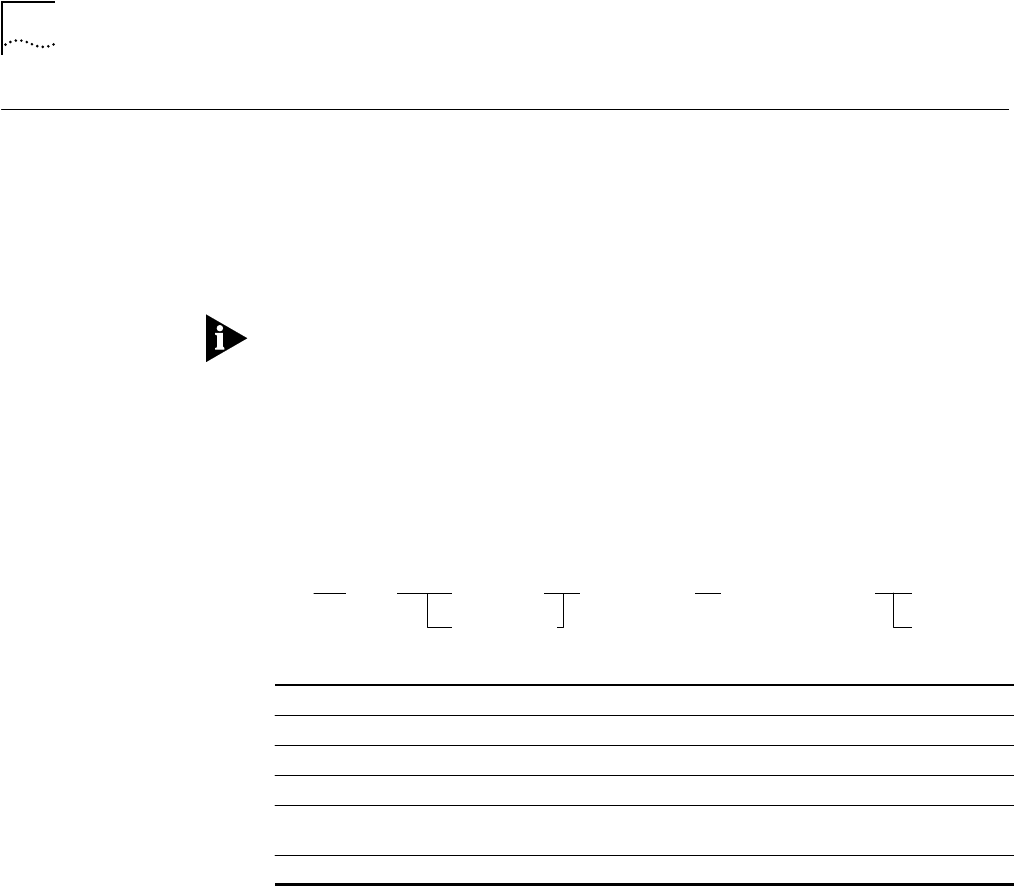
2-270
SET TRUNK CABLE_MONITOR
SET TRUNK
CABLE_MONITOR
Use the SET TRUNK CABLE_MONITOR command to enable or disable cable
monitor mode on the copper Ring-In and Ring-Out ports on ONline Token Ring
modules.
Cable monitor mode sets the ports so they wrap the ring to keep the ring
running if the module senses a cable fault. For this mode to work, you must use
the 3Com TRCABLE-10 or TRCABLE-30 cable to connect the hub ports.
You can enable cable monitor mode to connect a Token Ring module in a
different hub (up to 30 inches apart) if you also set the port to network map
external. This scenario is discussed in the description of the SET TRUNK
NETWORK_MAP EXTERNAL command.
Refer to the appropriate Token Ring Module Installation Guide for more
information on cable monitor mode.
Format
Example
The following command enables cable monitor mode for the Ring-In port of the
ONline Token Ring Fiber Repeater Module in slot 5 of the hub:
CB5000> set trunk 5 ring_in.1 cable_monitor enable
Cable Monitor set to ENABLED.
Related Commands
SHOW TRUNK
SET TRUNK NETWORK
slot Hub slot 1 through 17.
ring_in
Specifies if the port is a Ring-In port.
ring_out
Specifies if the port is a Ring-Out port.
.trunk port 1 or 2 (required only on Model Number 3CB6210-OFR).
enable
Use when connecting Ring-In and Ring-Out ports of Token Ring modules in
the same hub.
disable
Use when connecting to equipment not made by 3Com.
set trunk
slot
ring_in
ring_out
cable_monitor
.trunk port
enable
disable


















