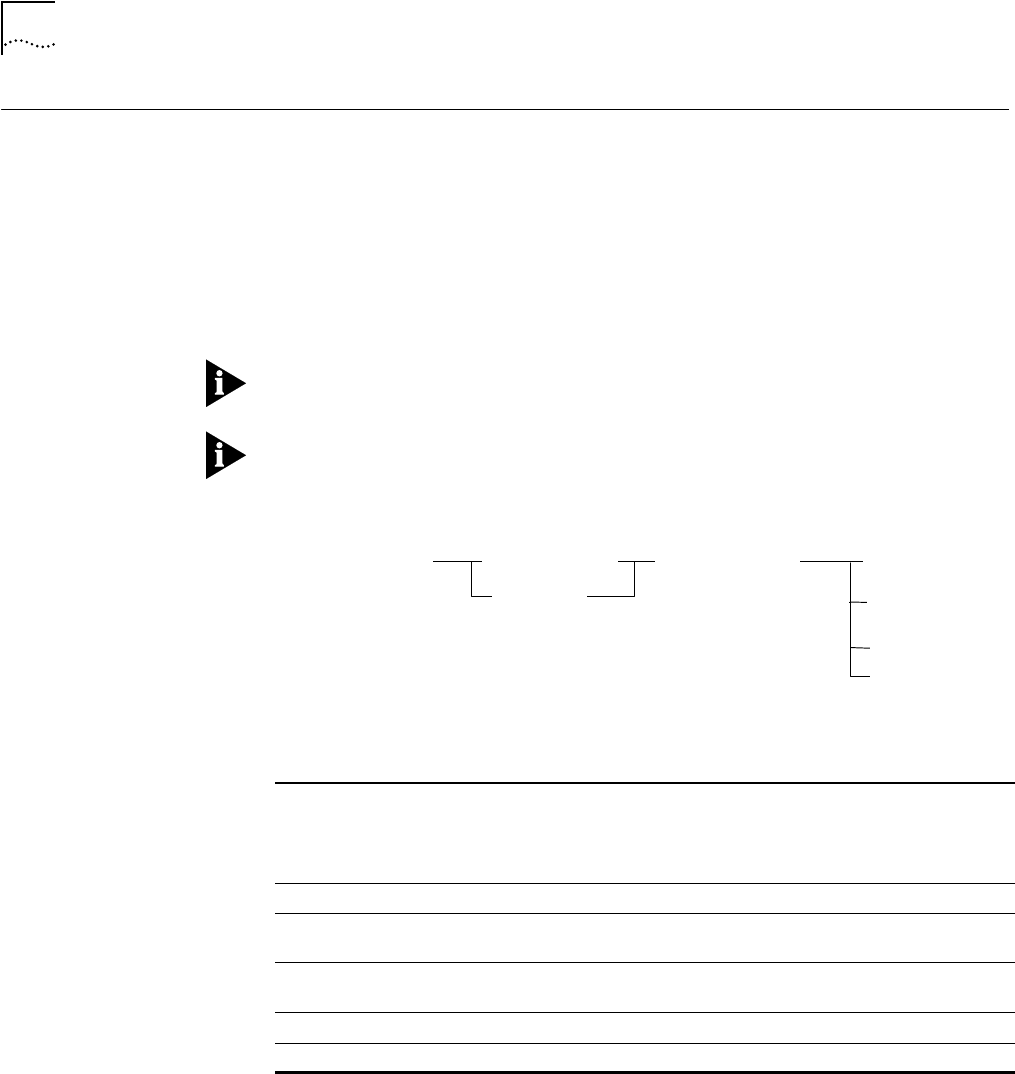
2-96
SET BPORT_MAU RESET_MODE
SET BPORT_MAU
RESET_MODE
Use the SET BPORT_MAU RESET_MODE command to:
■
Create redundant links by configuring SwitchModule ports as primary and
backup.
■
Disable redundancy mode on a port pair and return the ports to
non-redundant mode or enable redundancy mode.
To determine whether a port is configured as part of a redundant pair, enter the
SHOW BPORT_MAU command.
Options DISABLE and ENABLE are available only when a port is operating in
redundant mode.
When you configure a redundant pair of ports, management applications view
the two ports as one port with two MAUs.
Format
Example
This command defines port 4.1 as the primary port. Port 4.2 automatically
becomes the backup port.
CB5000> set bport_mau 4.1.1 reset_mode primary
Mau 04.01.01 set to PRIMARY.
set bport_mau reset_mode
disable
enable
slot.
all
slot
.
port.mau
primary
backup
slot.port.mau Identifies the port for this operation.
slot (1 through 17) is the slot number and port (1 through 24) is the
port number. The mau variable may be 1 or 2 (for redundant ports).
For example, to identify port 4 on the module in slot 6, enter
6.4.1
slot.
all
Specifies that all ports in the slot are affected by this operation.
backup
If the primary port goes down; the backup port takes over and the
link remains active.
disable
Disables redundancy mode on a port pair and returns the ports to
non-redundant mode.
enable
Enables port redundancy mode.
primary
The active port of the pair of redundant ports.


















