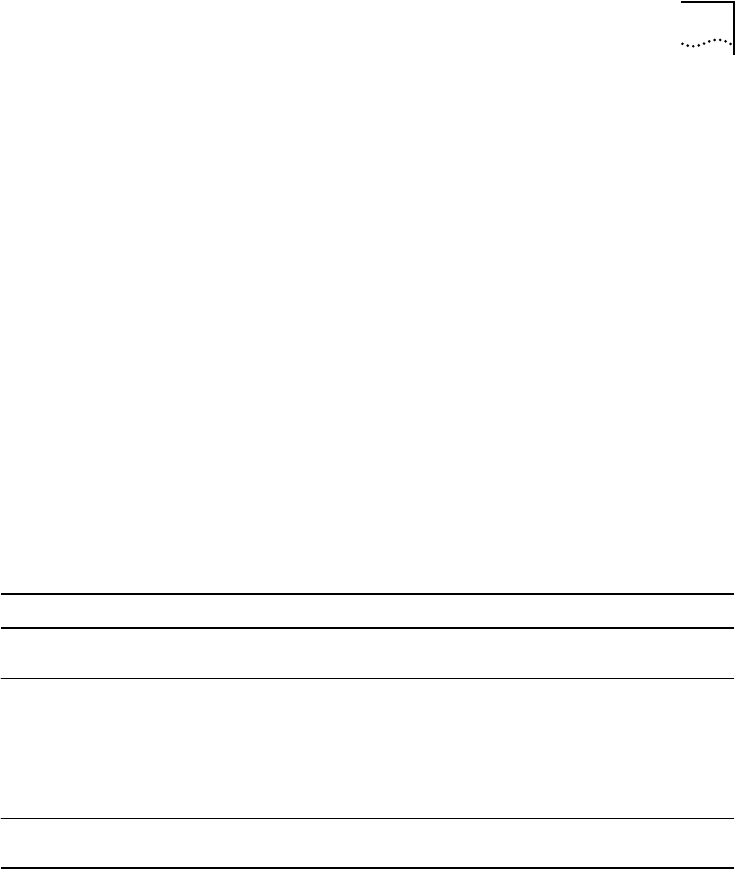
SHOW RING_MAP
2-367
Example 2 (ONline)
The following command displays a Token Ring map. This map does not include
CoreBuilder 5000 modules.
CB5000> show ring_map token_ring
Physical wiring map for backplane isolated or front ring:
Upstream Connection Downstream
Slot ID Type Slot ID
----------------------------------------
External Fiber 9
9 Copper External
External Copper 9
9 Backplane 9
9 Fiber External
11 Backplane 11
13 Backplane 13
ONline Token Ring
Description
For ONline Token Ring modules, the SHOW RING_MAP TOKEN_RING PHYSICAL
command shows the physical topology of ONline Token Ring modules in the hub.
To end the display and return to the command line, press Ctrl+C.
If the connection type is copper or fiber, the upstream and downstream slot ID is
external. External means that the connection is from another hub, or that there is
no connection on that end. A remote connection indicates a station that is not on
the local ring.
Field Description
Upstream Slot ID Hub slot number for the adjoining module on the ring. Identifies the
module passing the token to the specified Token Ring module.
Connection Type Media connection between the two ports. The available types are:
■
Backplane — Backplane connection on the same Token Ring
network.
■
Copper — Copper Ring-In/Ring-Out connection.
■
Fiber — Fiber Ring-In/Ring-Out connection.
Downstream Slot ID Hub slot number for the adjoining module on the ring. Identifies the
module to which the specified Token Ring module passes the token.


















