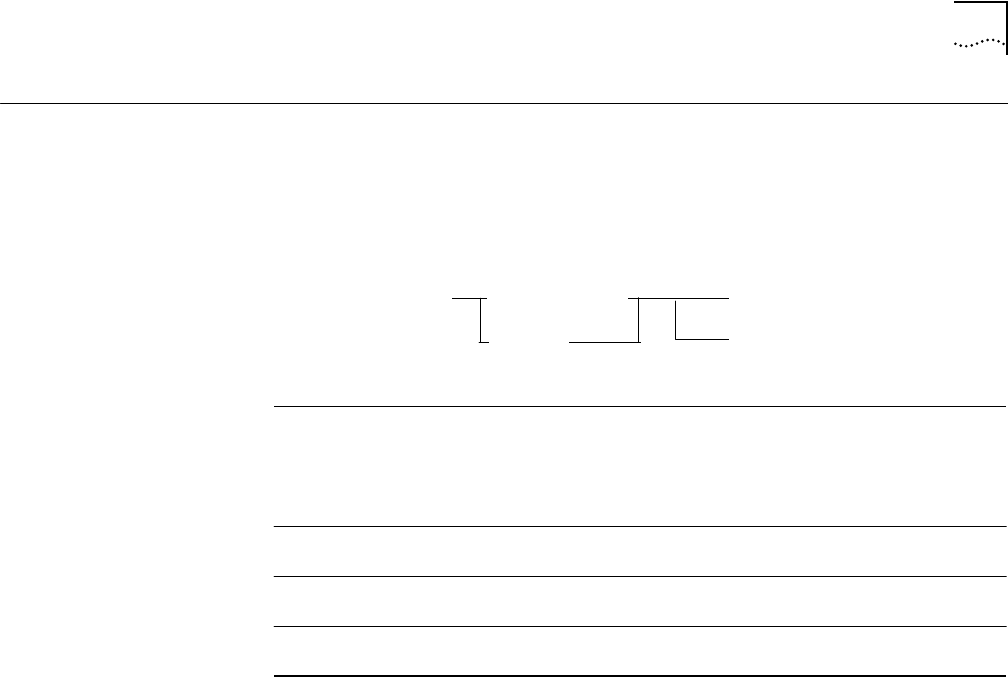
SHOW BPORT_MAU
2-319
SHOW BPORT_MAU
Use the SHOW BPORT_MAU command to display information about
SwitchModule bridge ports at the mau level. The information displayed depends
in part upon the media type of the SwitchModule port (Ethernet, Fast Ethernet,
or FDDI).
Format
Example
The following command displays information about SwitchModule FDDI port 13,
MAU 2:
CB5000> show bport_mau 3.13.2 verbose
Bridge Port MAU Display for Module 3C96614M-FTP:
BP Mau Mode Status General Info
-------- -------- -----------------------------------------
03.13.02 ENABLED OKAY
Connector: MIC
Alert Filter: DISABLED
PMD Class: MULTIMODE
Port Type: B
PCM State: Active
Port Neighbor Type: A
Remote MAC Indicated: FALSE
CB5000>
Related Command
SHOW BRIDGE_PORT
show bport_mau
slot.port.mau
verbose
slot.
all
no_verbose
slot.port.mau Identifies the bridge port MAU you want to display information about.
slot (1 through 17) is the slot number.
port (1 through 24) is the port number.
mau (1 or 2) is the MAU number.
slot
.
all
Displays information about all bridge port MAUs in the slot (1
through 17).
no_verbose
Displays bridge port mode and state. This is the default if you do not
specify a verbose setting.
verbose
Displays the same information as the no_verbose option plus additional
media-specific information.


















