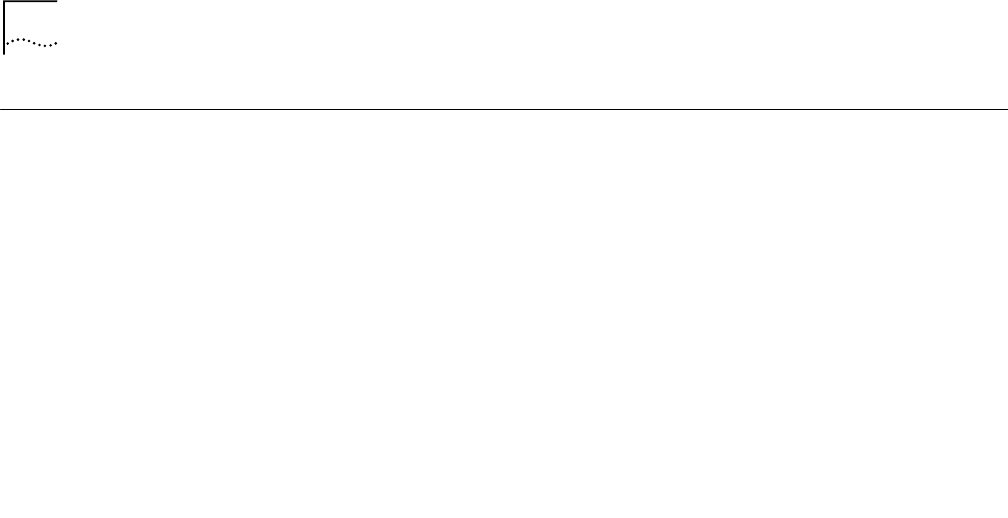
2-384
SHOW SECURITY INTRUDER_LIST
SHOW SECURITY
INTRUDER_LIST
Use the SHOW SECURITY INTRUDER_LIST command to display information about
the 10 most recent security intrusions.
The display lists:
■
The port that experienced the intrusion and its MAC address (if available)
■
The time (in days (d), hours (h), minutes (m), and seconds (s)) that has elapsed
since the intrusion attempt occurred
■
Whether the DMM automatically disabled the port
The intruder list contains a maximum of 10 entries. When the intruder list is full
and a new entry is added, the oldest entry is cleared automatically.
Format
Example
The following command displays the intruder list:
CB5000> show security intruder_list
Port MAC Address Time Since Auto-Disabled?
---- ----------------- ------------- --------------
12.01 08-00-8F-02-C6-BE 0d 0h 15m 27s Yes
05.03 09-D3-74-00-2E-01 1d 5h 32m 53s Yes
Related Command
CLEAR SECURITY INTRUDER_LIST
show security intruder_list


















